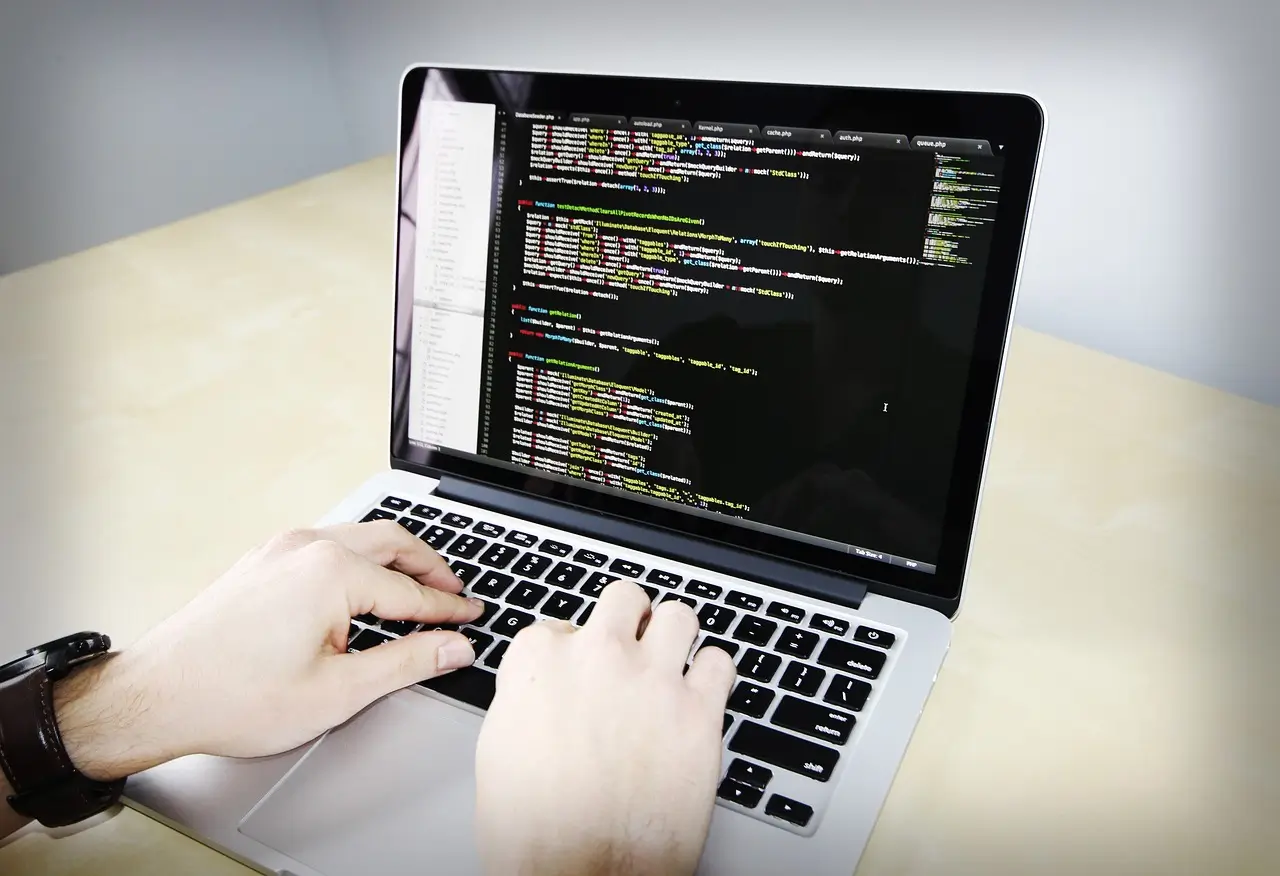Master these lesser-known Laravel Eloquent functions to streamline your database operations, improve code readability, and enhance your application’s performance.
Understanding the Code Laravel Eloquent Functions for Efficient Database Interactions:
The specific code Laravel Eloquent implementation will vary depending on the function you want to use and your project’s structure. However, I’ll provide general examples and guidance to get you started:
1. whereClause for Flexible Filtering:
- Purpose: Construct complex filtering conditions dynamically.
- Example:
$users = User::whereClause(function ($query) {
$query->where('name', 'like', '%John%')
->orWhere('email', 'john.doe@example.com');
})->get();- Live Implementation:
- Within your controller or model method, define the
whereClauseclosure as shown above. - Pass the closure to the
whereClausemethod of your Eloquent query builder.
- Within your controller or model method, define the
2. chunkById for Efficient Large Data Processing:
- Purpose: Process large datasets in smaller chunks (by primary key) to avoid memory issues.
- Example:
User::chunkById(100, function ($users) {
foreach ($users as $user) {
// Process each user here (e.g., send emails, update profiles)
}
});- Live Implementation:
- Replace
Userwith your model name and adjust the chunk size (100) as needed. - Inside the closure, iterate through the
$userscollection and perform your desired operations.
- Replace
3. increment and decrement for Atomic Value Updates:
- Purpose: Increase or decrease a column’s value by a specified amount in a single, atomic database operation (ensuring data integrity).
- Example:
$user = User::find(1);
$user->increment('points', 50); // Increase points by 50
$product = Product::find(2);
$product->decrement('quantity'); // Decrease quantity by 1- Live Implementation:
- Find the model instance using
findor other retrieval methods. - Call
incrementordecrementon the model instance, specifying the column name and amount to update.
- Find the model instance using
4. firstOrCreate for Upserting Records:
- Purpose: Create a new record if it doesn’t exist, or return the existing record if it does (upsert functionality).
- Example:
$user = User::firstOrCreate([
'email' => 'john.doe@example.com',
'name' => 'John Doe',
], [
'password' => Hash::make('secret'), // Additional attributes for the new record
]);- Live Implementation:
- Define an array containing unique criteria (e.g.,
email) to identify the record. - Provide a second array with additional attributes to set when creating a new record.
- Call
firstOrCreateon your model class.
- Define an array containing unique criteria (e.g.,
5. updateOrCreate for Conditional Updates:
- Purpose: Update an existing record based on criteria, or create a new record if none matches.
- Example:
$order = Order::updateOrCreate([
'order_number' => 'ABC123', // Unique identifier for the order
], [
'status' => 'shipped', // Update status if order exists
]);- Live Implementation:
- Define an array containing unique criteria (e.g.,
order_number) to identify the record. - Provide a second array with attributes to update if a matching record is found.
- Call
updateOrCreateon your model class.
- Define an array containing unique criteria (e.g.,
6. withCount for Nested Relationships:
- Purpose: Eagerly load the count of related models that themselves have relationships, optimizing queries for complex data structures.
- Example:
$users = User::withCount(['posts' => function ($query) {
$query->where('published', true); // Filter posts by published status
}])->get();- Live Implementation:
- Pass a nested closure to
withCountto specify filtering or other conditions on the related model’s query. - Access the count using the relationship name with the
_countsuffix (e.g.,$user->posts_count).
7. withCount for Eager Loading Related Model Counts:
Chaining withCount and Additional Considerations:
- You can chain multiple
withCountcalls to eagerly load counts for multiple related models in a single query. - Consider using
withalongsidewithCountto retrieve the actual related models along with their counts, depending on your needs.
Example with Chained withCount:
$users = User::withCount(['posts', 'comments']) // Eager load counts for posts and comments
->get();
foreach ($users as $user) {
echo $user->name . " has " . $user->posts_count . " posts and " . $user->comments_count . " comments.";
}Example with withCount and with:
$users = User::with('posts') // Eager load posts
->withCount('comments') // Eager load comment count
->get();
foreach ($users as $user) {
echo $user->name . " has " . $user->comments_count . " comments:";
foreach ($user->posts as $post) {
echo " - " . $post->title;
}
}Additional Considerations:
- Performance Optimization:
withCountcan significantly improve performance for frequently used queries that involve related model counts. However, for less frequent queries or those with a large number of relationships, it might be more efficient to use lazy loading or separate queries. - Caching: Caching frequently accessed data with related model counts can further enhance performance by reducing database calls.
- Security: When using
whereClause, ensure proper sanitization of user input to prevent SQL injection vulnerabilities. - Error Handling: Implement error handling (e.g., try-catch blocks) for potential database issues or unexpected results.
- Testing: Write unit tests to verify the behavior of your code using these functions.
By understanding these concepts and considerations, you can effectively leverage withCount to optimize your Laravel Eloquent queries and streamline your application’s data retrieval processes.
Example Usage in a Controller:
<?php
namespace App\Http\Controllers;
use App\User;
use App\Post; // Assuming you have a Post model
class UserController extends Controller
{
public function show(User $user)
{
// Example 1: whereClause with dynamic filtering
$filteredUsers = User::whereClause(function ($query) use ($user) {
if ($user->isAdmin()) {
$query->where('role', 'admin');
} else {
$query->where('active', true);
}
})->get();
// Example 2: chunkById for large user processing
User::chunkById(100, function ($users) {
foreach ($users as $user) {
// Send welcome emails to new users
if ($user->isNew()) {
// ... send email logic
}
}
});
// Example 6: updateOrCreate for order updates with validation
$request = request()->validate([
'order_number' => 'required|string',
'status' => 'required|string|in:pending,shipped,cancelled',
]);
$order = Order::updateOrCreate([
'order_number' => $request->order_number,
], [
'status' => $request->status,
]);
// ... rest of your controller logic using the retrieved data
}
}Remember to adapt these examples to your specific model names, relationships, and use cases. By effectively utilizing these Eloquent functions, you can streamline database interactions, enhance code readability, and improve the overall performance of your Laravel application.