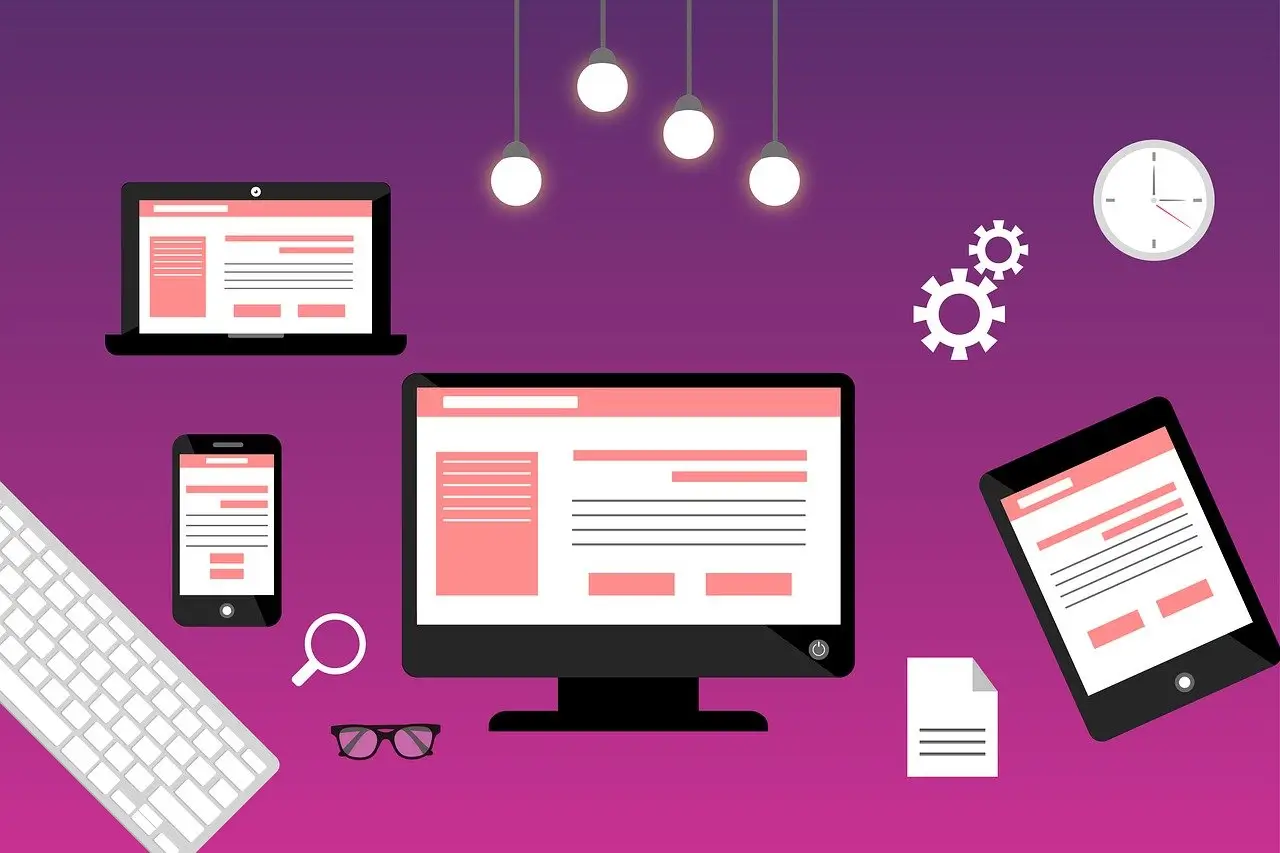Creating a perfect website design involves a combination of aesthetics, functionality, and user experience.
Here are some tips to help you design an effective and attractive website:
1. Define Your Purpose and Goals
- Clarify the Website’s Purpose: Know what you want your website to achieve—whether it’s to inform, sell, entertain, or provide services.
- Set Clear Goals: Determine specific, measurable goals for your website. This could include increasing traffic, generating leads, or boosting sales.
2. Understand Your Target Audience
- Research Your Audience: Understand the demographics, preferences, and behavior of your target users.
- User Personas: Create detailed user personas to guide your design decisions and ensure the site meets their needs.
3. Plan Your Website Structure and Navigation
- Sitemap: Create a sitemap that outlines the structure and hierarchy of your website’s pages.
- Intuitive Navigation: Ensure the navigation is simple, logical, and consistent across all pages to help users find information easily.
4. Focus on User Experience (UX)
- Responsive Design: Ensure your website is mobile-friendly and looks good on all devices.
- Fast Load Times: Optimize images, use efficient coding practices, and leverage caching to speed up your website.
- Accessibility: Make your website accessible to users with disabilities by following web accessibility guidelines.
5. Visual Design and Branding
- Consistent Branding: Use consistent colors, fonts, and styles that align with your brand identity.
- Clean and Simple Design: Avoid clutter. Use white space effectively to make content more readable.
- High-Quality Visuals: Use professional images, videos, and graphics to enhance the visual appeal.
6. Content Strategy
- Valuable Content: Provide high-quality, relevant content that adds value to your users.
- SEO: Optimize your content for search engines using relevant keywords, meta tags, and structured data.
- Readability: Use clear headings, bullet points, and concise paragraphs to improve readability.
7. Call to Actions (CTAs)
- Effective CTAs: Use compelling and clear call-to-action buttons that guide users towards desired actions (e.g., “Buy Now,” “Subscribe”).
- Visibility: Ensure CTAs are prominently displayed and stand out from the rest of the content.
8. Interactive Elements
- Engagement: Incorporate interactive elements like forms, chatbots, and social media integrations to engage users.
- Feedback: Use feedback mechanisms like surveys or comment sections to gather user input and improve your site.
9. Testing and Optimization
- Usability Testing: Conduct regular usability tests to identify and fix issues.
- A/B Testing: Use A/B testing to compare different versions of your site and optimize for better performance.
- Analytics: Monitor your website’s performance using tools like Google Analytics to gain insights and make data-driven decisions.
10. Security and Maintenance
- Secure Your Website: Use HTTPS, secure hosting, and regularly update your software to protect against security threats.
- Regular Updates: Keep your content and software up to date to ensure the site remains functional and relevant.
Tools and Resources:
- Design Tools: Adobe XD, Sketch, Figma, Canva for creating designs and prototypes.
- Development Tools: VSCode, Sublime Text, GitHub for coding and version control.
- Content Management Systems (CMS): WordPress, Joomla, Drupal for managing website content.
- Performance Tools: Google PageSpeed Insights, GTmetrix for optimizing load times.
- SEO Tools: Ahrefs, SEMrush, Moz for improving search engine rankings.
By following these tips, you can create a website that not only looks great but also provides an excellent user experience, meets your business objectives, and adapts to the needs of your audience.