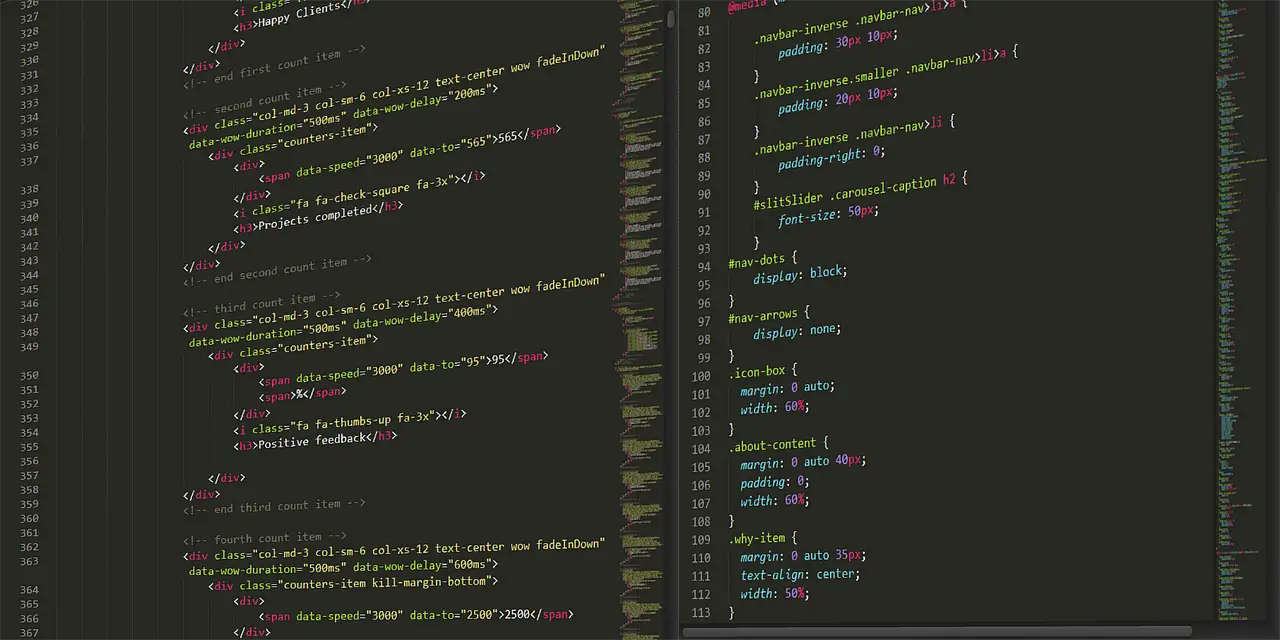Discover the key differences between CSS Flexbox and Grid layout systems. Learn which one to use for your web design projects. Click to find out more!
CSS Flexbox vs Grid: Which Layout System Should You Use?
CSS has evolved significantly over the years, offering powerful layout modules that make designing websites more efficient and flexible. Among these, Flexbox and Grid stand out as the most revolutionary. While both are incredibly useful, they serve different purposes and are best suited to different tasks. This blog will delve into the key differences between CSS Flexbox and Grid, helping you decide which layout system to use for your web design projects.
Understanding Flexbox
CSS Flexbox, or the Flexible Box Layout, is a one-dimensional layout method. It is designed to distribute space along a single axis—either horizontally or vertically. This makes it ideal for aligning items in a row or column.
Key Features of Flexbox:
- Direction Agnostic: Flexbox can lay out items in any direction, making it flexible for both rows and columns.
- Alignment and Distribution: It excels at aligning items and distributing space within a container, regardless of their size.
- Responsive Design: Flexbox makes it easier to create responsive layouts without using media queries.
- Order and Flexibility: Items can be reordered and resized easily within a Flexbox container.
Example Use Cases for Flexbox:
- Navigation bars
- Vertical centering of content
- Simple grid layouts
- Responsive design elements like cards and buttons
Understanding CSS Grid
CSS Grid Layout is a two-dimensional layout system, allowing for control over both rows and columns simultaneously. It provides a more complex and precise way to design layouts.
Key Features of Grid:
- Two-Dimensional Control: Grid offers complete control over both horizontal and vertical dimensions, allowing for intricate and precise layouts.
- Layering and Overlapping: It supports layering and overlapping of elements, providing more design flexibility.
- Template Areas: Grid allows the creation of named grid areas, simplifying the process of positioning elements.
- Fr Units: The fr unit in Grid makes it easy to create flexible and proportional layouts.
Example Use Cases for Grid:
- Complex web layouts
- Page templates
- Gallery layouts
- Layouts with overlapping content
Flexbox vs Grid: A Detailed Comparison
While both Flexbox and Grid offer powerful layout capabilities, their differences lie in their intended use cases and strengths.
1. Layout Type:
- Flexbox: One-dimensional, ideal for linear layouts.
- Grid: Two-dimensional, best for complex layouts involving both rows and columns.
2. Use Case:
- Flexbox: Best for components and small-scale layouts.
- Grid: Ideal for large-scale layouts and entire web pages.
3. Alignment:
- Flexbox: Excellent for aligning items along a single axis.
- Grid: Provides extensive control over both axes, making it superior for intricate layouts.
4. Complexity:
- Flexbox: Simpler to use and understand for basic layouts.
- Grid: More complex but offers greater control and flexibility for advanced designs.
5. Responsiveness:
- Flexbox: Automatically adjusts elements, reducing the need for media queries.
- Grid: Provides detailed control over layout changes at different breakpoints.
6. Browser Support:
- Both Flexbox and Grid are well-supported by modern browsers, though Grid is slightly newer and may require fallbacks for older browsers.
When to Use Flexbox
Flexbox is perfect for scenarios where you need a simple, one-dimensional layout. Here are some practical applications:
- Navigation Menus: Flexbox can easily distribute menu items evenly across a horizontal or vertical space.
- Form Layouts: Aligning labels and inputs in forms becomes straightforward with Flexbox.
- Card Layouts: Flexbox is excellent for creating responsive card layouts that adapt to different screen sizes.
When to Use Grid
CSS Grid shines in more complex, two-dimensional layouts. Consider using Grid for:
- Web Page Layouts: Designing a complete web page with header, footer, sidebar, and main content areas is more intuitive with Grid.
- Photo Galleries: Grid allows for the creation of intricate and responsive photo galleries.
- Dashboards: For applications requiring precise control over multiple sections, Grid provides the necessary flexibility.
Combining Flexbox and Grid
In many cases, the best approach is to combine both Flexbox and Grid. Use Grid for the overall page layout and Flexbox for components within those grid areas. This hybrid approach leverages the strengths of both layout systems, offering maximum flexibility and control.
Practical Example: Building a Web Page Layout
Let’s walk through an example of how you can combine both Flexbox and Grid in a web page layout.
HTML Structure:
<div class="container">
<header>Header</header>
<nav>Navigation</nav>
<main>Main Content</main>
<aside>Sidebar</aside>
<footer>Footer</footer>
</div>CSS with Grid and Flexbox:
.container {
display: grid;
grid-template-areas:
"header header header"
"nav main aside"
"footer footer footer";
grid-template-rows: auto 1fr auto;
grid-template-columns: 1fr 3fr 1fr;
gap: 10px;
}
header {
grid-area: header;
background: #333;
color: #fff;
text-align: center;
}
nav {
grid-area: nav;
background: #444;
color: #fff;
display: flex;
flex-direction: column;
}
main {
grid-area: main;
background: #fff;
}
aside {
grid-area: aside;
background: #ddd;
}
footer {
grid-area: footer;
background: #333;
color: #fff;
text-align: center;
}In this example, Grid is used to create the overall page layout, while Flexbox is used within the navigation to align menu items vertically.
Conclusion
Choosing between CSS Flexbox and Grid depends on the specific requirements of your project. Flexbox is ideal for simpler, one-dimensional layouts, while Grid excels in creating complex, two-dimensional designs. Often, the best approach is to use both in tandem, taking advantage of their respective strengths.
For more detailed guidance on WordPress development and integrating advanced CSS techniques, visit WordPress Development Services.
You May Also Like: