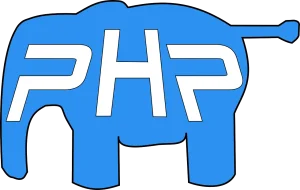Discover the most useful PHP built-in functions to enhance your coding efficiency and streamline your development process. Explore our comprehensive guide and level up your PHP skills!
Essential PHP Built-In Functions You Need to Know
PHP, a popular scripting language used mainly for web development, comes packed with numerous built-in functions that make coding simpler and more efficient. Understanding and utilizing these functions can save you time, reduce errors, and enhance your overall productivity. In this blog, we will explore some of the most useful PHP built-in functions that every developer should know.
- String Functions
- Array Functions
- Date and Time Functions
- File Handling Functions
- Mathematical Functions
- Miscellaneous Functions
String Functions
strlen()
The strlen() function returns the length of a given string. It is a fundamental function used in many string manipulation tasks.
Example:
$text = "Hello, World!";
echo strlen($text); // Output: 13strpos()
The strpos() function finds the position of the first occurrence of a substring in a string. It is case-sensitive and returns the position as an integer.
Example:
$text = "Hello, World!";
echo strpos($text, "World"); // Output: 7str_replace()
The str_replace() function replaces all occurrences of a search string with a replacement string.
Example:
$text = "Hello, World!";
echo str_replace("World", "PHP", $text); // Output: Hello, PHP!strtolower() and strtoupper()
The strtolower() function converts a string to lowercase, while strtoupper() converts it to uppercase.
Example:
$text = "Hello, World!";
echo strtolower($text); // Output: hello, world!
echo strtoupper($text); // Output: HELLO, WORLD!Array Functions
array_merge()
The array_merge() function merges one or more arrays into one array.
Example:
$array1 = array("color" => "red", 2, 4);
$array2 = array("a", "b", "color" => "green", "shape" => "trapezoid", 4);
$result = array_merge($array1, $array2);
/*
Output:
Array
(
[color] => green
[0] => 2
[1] => 4
[2] => a
[3] => b
[shape] => trapezoid
[4] => 4
)
*/array_push()
The array_push() function adds one or more elements to the end of an array.
Example:
$stack = array("orange", "banana");
array_push($stack, "apple", "raspberry");
print_r($stack);
/*
Output:
Array
(
[0] => orange
[1] => banana
[2] => apple
[3] => raspberry
)
*/array_pop()
The array_pop() function removes the last element from an array and returns that element.
Example:
$stack = array("orange", "banana", "apple", "raspberry");
$fruit = array_pop($stack);
print_r($stack); // Output: Array ( [0] => orange [1] => banana [2] => apple )in_array()
The in_array() function checks if a value exists in an array.
Example:
$fruits = array("apple", "banana", "orange");
if (in_array("banana", $fruits)) {
echo "Banana is in the array";
}Date and Time Functions
date()
The date() function formats a local date and time.
Example:
echo date("Y-m-d H:i:s"); // Output: Current date and timestrtotime()
The strtotime() function parses an English textual datetime into a Unix timestamp.
Example:
echo strtotime("now"); // Output: Current timestamp
echo strtotime("10 September 2000"); // Output: 968761200time()
The time() function returns the current Unix timestamp.
Example:
echo time(); // Output: Current timestampFile Handling Functions
fopen()
The fopen() function opens a file or URL.
Example:
$handle = fopen("example.txt", "r");
if ($handle) {
// Read and process the file
fclose($handle);
}fread()
The fread() function reads from an open file.
Example:
$handle = fopen("example.txt", "r");
$contents = fread($handle, filesize("example.txt"));
echo $contents;
fclose($handle);fwrite()
The fwrite() function writes to an open file.
Example:
$handle = fopen("example.txt", "w");
fwrite($handle, "Hello, World!");
fclose($handle);file_get_contents()
The file_get_contents() function reads an entire file into a string.
Example:
$contents = file_get_contents("example.txt");
echo $contents;Mathematical Functions
abs()
The abs() function returns the absolute value of a number.
Example:
echo abs(-5); // Output: 5ceil() and floor()
The ceil() function rounds a number up to the nearest integer, while the floor() function rounds a number down.
Example:
echo ceil(4.3); // Output: 5
echo floor(4.7); // Output: 4rand()
The rand() function generates a random integer.
Example:
echo rand(); // Output: A random number
echo rand(1, 10); // Output: A random number between 1 and 10Miscellaneous Functions
isset()
The isset() function checks if a variable is set and is not null.
Example:
$var = "Hello, World!";
if (isset($var)) {
echo "Variable is set";
}empty()
The empty() function checks if a variable is empty.
Example:
$var = "";
if (empty($var)) {
echo "Variable is empty";
}die() and exit()
The die() and exit() functions output a message and terminate the current script.
Example:
if (!file_exists("example.txt")) {
die("File not found");
}Conclusion
Knowing and utilizing PHP built-in functions can significantly enhance your coding efficiency and streamline your development process. From string manipulation to file handling, these functions cover a wide range of functionalities that are essential for any PHP developer. By integrating these functions into your coding routine, you can write cleaner, more efficient code and solve problems more effectively.
You May Also Like:
- The Importance of a Mobile-Friendly Website Design | Enhance User Experience & SEO
- Unleash Your Vision: A Guide to Custom WordPress Development in Rajkot
- Unlock JavaScript’s Power: Mastering Functional Programming in JavaScript
- Don’t Get Hooked! Recognizing and Avoiding Phishing Scams
- Conquer Chaos: Project Management Fundamentals for Seamless Workflow