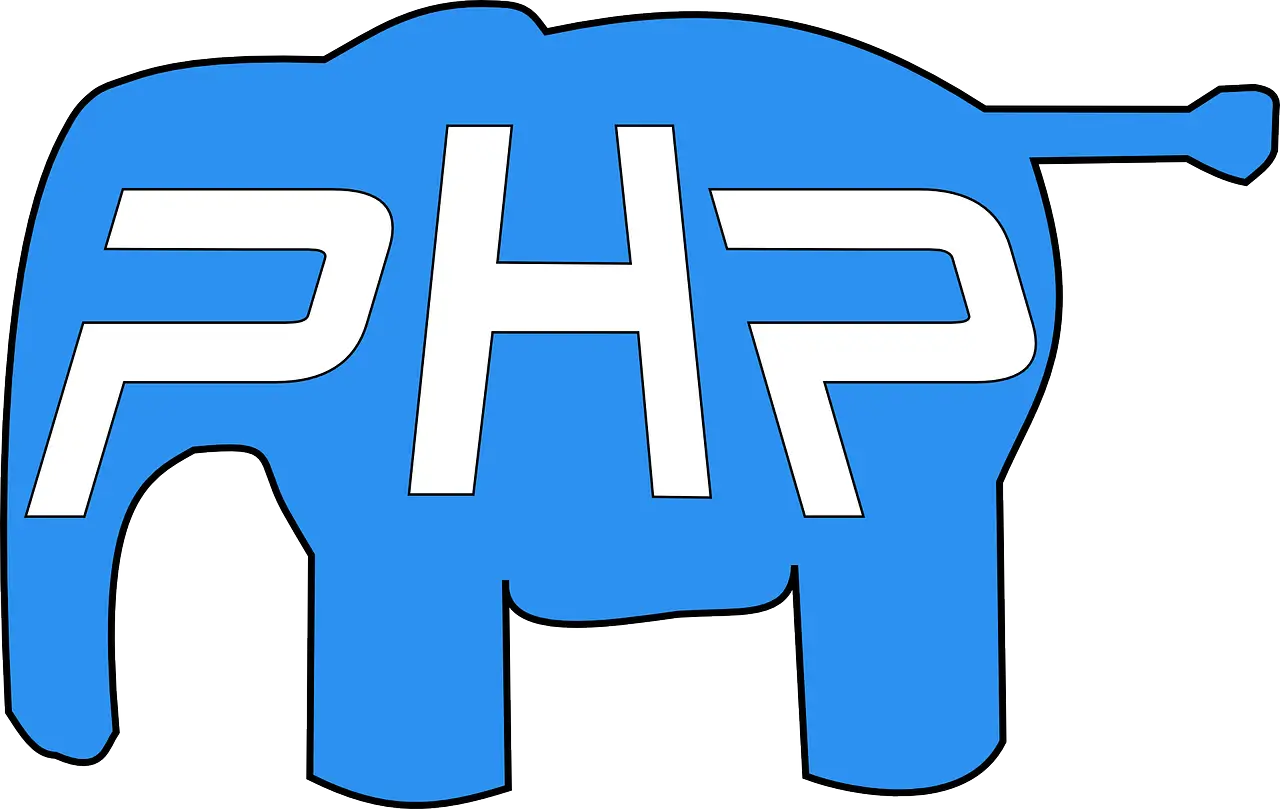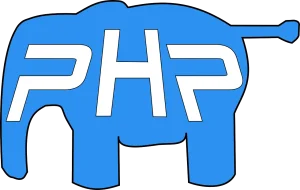Discover effective strategies to boost your PHP performance. Learn 10 essential tips to optimize your PHP applications and ensure faster load times for your website.
How to Improve PHP Performance
PHP, a widely-used server-side scripting language, powers a significant portion of the web. However, PHP applications can become sluggish if not optimized properly, impacting user experience and search engine rankings. In this blog, we’ll explore practical tips to enhance PHP performance and ensure your website operates at peak efficiency.
1. Optimize Your Code
The foundation of any PHP performance improvement starts with code optimization. Writing clean, efficient, and well-structured code not only makes your application easier to maintain but also enhances its speed. Here are some coding best practices to follow:
- Avoid Deep Nesting: Overly nested loops and conditionals can slow down your application. Flatten your code structure wherever possible.
- Use Single Quotes for Strings: Single quotes in PHP are faster than double quotes because the latter checks for variables within the string.
- Minimize Memory Usage: Free up memory by unsetting variables that are no longer needed.
PHP for Beginners: Step-by-Step Guide to Learning PHP
2. Use the Latest PHP Version
PHP regularly releases updates that include performance improvements and security patches. Using the latest stable version of PHP can significantly boost your website’s performance. Each new release often brings about substantial speed improvements, so it’s essential to stay updated.
- Compatibility Check: Ensure that your code and any third-party libraries or frameworks are compatible with the latest PHP version before upgrading.
Laravel Middleware: A Comprehensive Guide to Mastering Middleware in Laravel
3. Leverage Opcode Caching
Opcode caching stores the compiled version of PHP scripts, reducing the need for PHP to compile the code on every request. This can drastically reduce server load and speed up execution times.
- Use OPcache: OPcache is a popular opcode cache for PHP. Enabling OPcache is straightforward and can significantly enhance performance.
opcache.enable=1
opcache.memory_consumption=128
opcache.max_accelerated_files=10000Unlock JavaScript’s Power: Mastering Functional Programming in JavaScript
4. Optimize Database Queries
Database interactions can be a bottleneck in PHP applications. Optimizing your database queries is crucial for performance:
- Use Indexing: Indexing database tables can speed up data retrieval.
- **Avoid SELECT ***: Only fetch the data you need by specifying the required columns.
- Use Prepared Statements: They are not only secure but also optimized for performance.
Conquer Chaos: Project Management Fundamentals for Seamless Workflow
5. Use Content Delivery Networks (CDNs)
While not directly related to PHP, using a CDN can alleviate server load by distributing static assets like images, CSS, and JavaScript files. This reduces the amount of work your PHP scripts need to do, indirectly improving PHP performance.
6. Minimize File I/O Operations
Frequent reading and writing to files can slow down PHP performance. Minimize file I/O operations by:
- Caching Results: Store frequently accessed data in memory or cache.
- Avoid Unnecessary File Operations: Only open, read, or write to files when absolutely necessary.
7. Use Autoloaders and Composer
Managing dependencies and classes manually can lead to inefficient code. Instead, use Composer and PSR-4 autoloading to streamline your codebase.
- Composer: It helps manage and install dependencies efficiently.
- Autoloading: Automatically loads classes when they are needed, reducing the overhead of manual includes.
Integrate Airwallex Payment Gateway in Laravel Using Redirect Method
8. Implement Output Buffering
Output buffering reduces the number of server-to-client trips by collecting output before sending it all at once. This can reduce page load times and improve overall performance.
ob_start();
// Your code here
ob_end_flush();9. Optimize Session Management
Sessions can consume significant server resources if not handled efficiently. Optimize session management by:
- Using Redis or Memcached: Store sessions in memory using a caching system like Redis or Memcached.
- Configure Session Garbage Collection: Properly configure garbage collection to remove old sessions.
Craft Your Dream Job: Perfect Cover Letter and Job Interview Tips
10. Enable Gzip Compression
Compressing the output sent to clients can greatly reduce bandwidth usage and improve loading times. Gzip compression can be enabled via PHP settings or server configurations.
// PHP way
ini_set('zlib.output_compression', 'On');Key Takeaways
- Code Optimization: Always start with optimizing your PHP code for efficiency and clarity.
- Keep PHP Updated: Regularly update to the latest PHP version for performance improvements.
- Database Optimization: Efficiently manage database queries to prevent slowdowns.
- Caching: Implement both opcode caching and data caching to reduce server load.
- Use Tools and Best Practices: Employ tools like Composer and follow best practices like autoloading for managing your codebase.
Mastering the Social Media Ad Maze: A Comprehensive Guide
By following these tips, you can significantly improve the performance of your PHP applications, ensuring faster load times and a better user experience.
Optimizing PHP performance is essential for any web developer looking to create efficient, scalable, and responsive web applications. By implementing these strategies, you can ensure that your PHP applications run smoothly, providing a better experience for users and making a positive impact on your business or project.