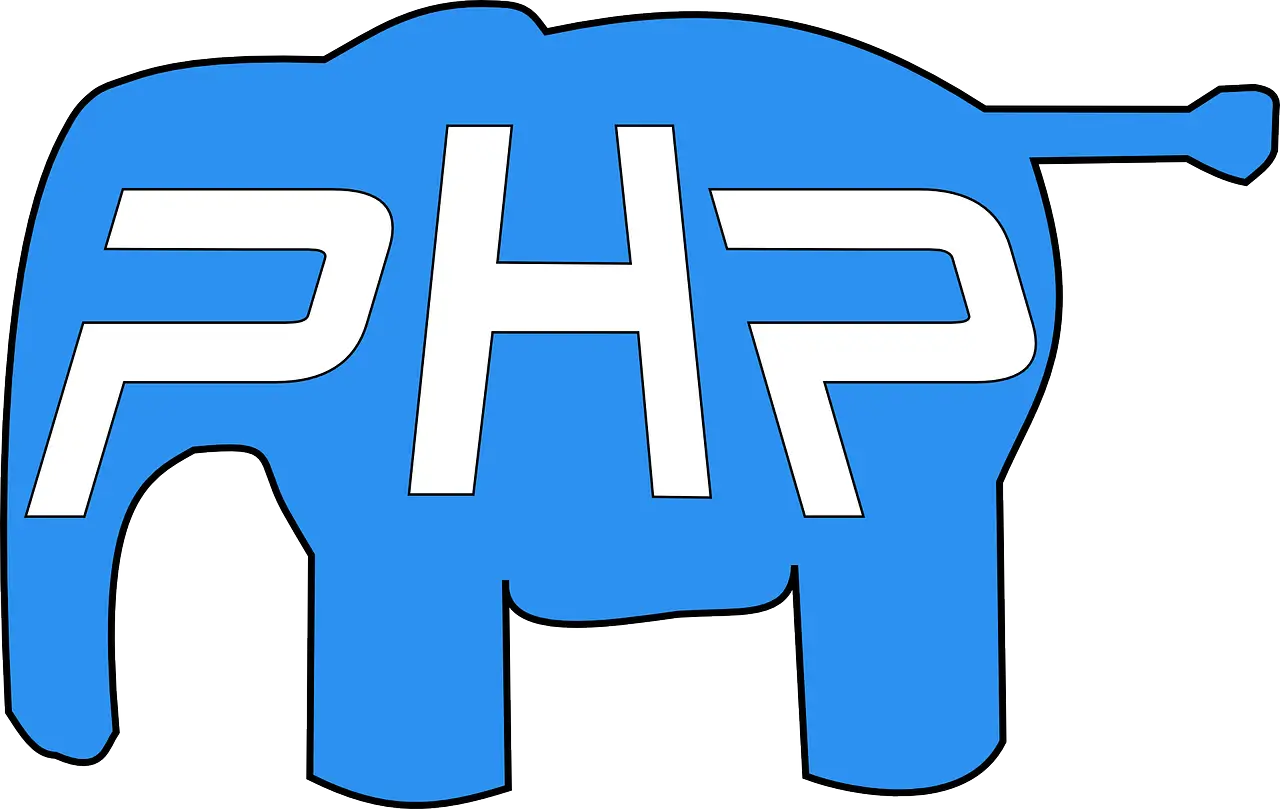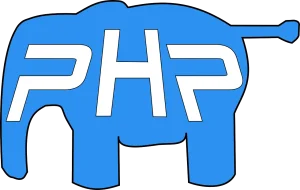Learn how to secure your PHP applications with expert tips and best practices. Discover key security techniques like input validation, SQL injection prevention, and more.
How to Secure PHP Applications
PHP remains one of the most widely used server-side programming languages. However, with its popularity comes the risk of being a primary target for hackers. A poorly secured PHP application can lead to vulnerabilities like SQL injection, cross-site scripting (XSS), and data leaks. This guide will walk you through crucial steps to enhance your PHP application’s security and help ensure a safe environment for your users.
Why Securing PHP Applications is Crucial
In the world of web development, security breaches can lead to severe consequences, including compromised user data, legal issues, and damage to your business reputation. As cyber threats evolve, securing your PHP application is no longer an option; it’s a necessity. PHP’s open-source nature makes it particularly vulnerable, but by implementing robust security measures, you can significantly reduce the risk of attacks.
1. Sanitize and Validate User Input
User input validation is one of the most essential practices for securing a PHP application. Hackers often exploit vulnerabilities through forms by injecting malicious code. To prevent this, you should:
- Sanitize Inputs: Use built-in PHP functions like
filter_var()to ensure inputs contain only valid data types. - Validate Inputs: Always check for expected patterns, such as email formats or alphanumeric-only content.
- Escaping Data: Protect your database from harmful characters by escaping input data using functions like
htmlspecialchars()andmysqli_real_escape_string().
Learn HTML for Beginners: Step by Step
2. Use Prepared Statements to Prevent SQL Injection
SQL injection is one of the most common threats to PHP applications. It allows attackers to manipulate SQL queries by injecting malicious SQL code through form inputs. You can prevent SQL injection by:
- Using Prepared Statements and Parameterized Queries: These techniques prevent malicious SQL code from being executed by treating inputs as data rather than part of the SQL query.
- PDO (PHP Data Objects) and MySQLi libraries offer built-in support for prepared statements, so use these instead of crafting raw SQL queries.
Example:
$stmt = $pdo->prepare('SELECT * FROM users WHERE username = :username');
$stmt->execute(['username' => $username]);Mastering PHP Development: Essential Practices for Clean and Efficient Code
3. Implement Cross-Site Scripting (XSS) Protection
XSS attacks allow attackers to inject malicious scripts into web pages viewed by other users. This can lead to session hijacking or redirecting users to malicious websites. To prevent XSS:
- Always escape output that goes back into the browser, such as user-submitted content.
- Use
htmlspecialchars()to convert special characters into HTML entities. - Consider using a web application firewall (WAF) to detect and block XSS attacks.
Example:
echo htmlspecialchars($data, ENT_QUOTES, 'UTF-8');Understanding Bounce Rate: A Comprehensive Guide to Audit and Improve
4. Secure File Uploads
Allowing users to upload files poses a significant security risk. Malicious users may upload files with scripts embedded to exploit your server. To secure file uploads:
- Restrict file types to images, PDFs, or specific formats using MIME type checks.
- Rename files with unique identifiers to prevent overriding existing files.
- Store uploaded files outside the web root directory to avoid direct access via URL.
- Implement size limits to prevent large files from consuming server resources.
Fix WordPress 404 Error: A Complete Guide to Troubleshooting and Solutions
5. Use HTTPS for Secure Data Transfer
All sensitive data, such as login credentials and personal information, should be transmitted over HTTPS (Hypertext Transfer Protocol Secure). HTTPS ensures that data is encrypted during transmission and prevents it from being intercepted by attackers.
To enable HTTPS:
- Purchase an SSL certificate or use services like Let’s Encrypt for free SSL certificates.
- Update your server configuration to handle secure requests.
- Ensure that all web pages and resources, including images and stylesheets, are served over HTTPS.
Create Stunning Dropdown Menus with Pure CSS: A Comprehensive Guide
6. Session Management and Security
PHP sessions store user-specific data, such as login information, which must be handled securely to prevent session hijacking. Key practices for securing sessions include:
- Use
session_regenerate_id()to create a new session ID on each login to prevent session fixation. - Store session data on the server-side, and avoid passing sensitive information in cookies.
- Use
httponlyandsecureflags on cookies to prevent them from being accessed by JavaScript or sent over non-HTTPS connections.
Example:
session_start();
session_regenerate_id();Essential PHP Built-In Functions You Need to Know
7. Regularly Update PHP and Dependencies
Outdated PHP versions and third-party libraries often contain vulnerabilities. Regular updates ensure that your PHP application is protected against the latest threats. Make it a habit to:
- Regularly update to the latest stable version of PHP.
- Use tools like Composer to manage and update third-party libraries.
- Monitor security advisories for any vulnerabilities in the libraries you’re using.
The Importance of a Mobile-Friendly Website Design | Enhance User Experience & SEO
8. Limit File Permissions
Granting excessive file permissions can expose your application to attacks. By configuring the correct permissions, you limit the potential damage an attacker can inflict. For instance:
- Writable Directories: Only allow write permissions on directories where necessary.
- Execute Permissions: Restrict execution permissions to PHP files that require them.
- For Unix systems, set the correct permissions using
chmod(e.g.,chmod 755for directories,chmod 644for files).
Unleash Your Vision: A Guide to Custom WordPress Development in Rajkot
9. Monitor and Log Activity
Monitoring your PHP application can help identify unusual activity and mitigate threats before they escalate. Use logging libraries such as Monolog to track:
- Failed login attempts.
- Suspicious file uploads or deletions.
- Unauthorized access attempts.
Regular monitoring of server logs and access patterns can provide an early warning of potential breaches.
Unleash Your E-commerce Potential: Hire Rajkot Experts for Custom WooCommerce Development
10. Use a Web Application Firewall (WAF)
A Web Application Firewall adds an extra layer of protection between your PHP application and the internet. It filters out malicious traffic and helps prevent attacks such as XSS, SQL injection, and brute-force attacks.
Key Takeaways
- Input Validation and Sanitization are essential to prevent malicious data from entering your system.
- Prepared Statements safeguard against SQL injection attacks.
- HTTPS encrypts sensitive data during transmission, securing the connection between users and your application.
- Regular Updates ensure your PHP version and dependencies are free from vulnerabilities.
- WAFs provide an additional layer of security, filtering malicious traffic before it reaches your server.
By following these best practices, you can significantly reduce the risk of security breaches and keep your PHP application running smoothly.
10 JavaScript Tricks You Didn’t Know Existed (But Should!)
Conclusion
Securing a PHP application requires ongoing effort, from regularly updating your software to implementing best practices in input validation and database protection. By following the steps outlined in this guide, you can build a more secure PHP environment, protecting both your users and your business from potential attacks.