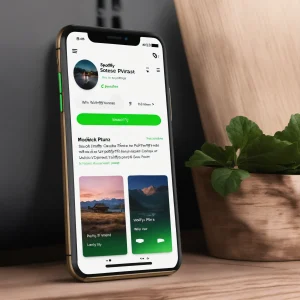Learn how to share your favorite Spotify playlists with friends and family. Follow this step-by-step guide to easily share playlists via links, social media, and more.
How to Share a Spotify Playlist: A Complete Guide
Spotify is one of the most popular music streaming services, boasting millions of users and an extensive library of songs, albums, and playlists. One of the best features of Spotify is the ability to create and share playlists with friends, family, and the broader Spotify community. Sharing your carefully curated playlists can help you spread your love for music and discover new tracks from others. In this guide, we’ll walk you through the various methods of sharing a Spotify playlist.
Why Share a Spotify Playlist?
Sharing Spotify playlists can be beneficial for several reasons:
- Discover New Music: By sharing your playlists, you can receive feedback and recommendations from friends and followers.
- Social Engagement: Sharing music is a great way to connect with others and start conversations.
- Personal Expression: Your playlists reflect your taste and personality, allowing you to express yourself creatively.
- Collaborative Playlists: You can create collaborative playlists where multiple users can add their favorite tracks.
How to Share a Spotify Playlist: Step-by-Step Guide
Method 1: Sharing via Spotify Link
One of the easiest ways to share a playlist is by generating a Spotify link. Here’s how to do it:
- Open Spotify: Launch the Spotify app on your mobile device or desktop.
- Navigate to Your Playlist: Go to the playlist you want to share.
- Click on the Three Dots: On the right side of the playlist name, click on the three dots (more options).
- Select Share: From the dropdown menu, select “Share.”
- Copy Playlist Link: Choose “Copy Link” to copy the playlist URL to your clipboard.
You can now paste this link into a message, email, or social media post to share your playlist with others.
Method 2: Sharing via Social Media
Spotify integrates seamlessly with various social media platforms, making it easy to share playlists directly. Here’s how:
- Open Spotify: Launch the Spotify app on your device.
- Navigate to Your Playlist: Find the playlist you wish to share.
- Click on the Three Dots: Tap on the three dots next to the playlist name.
- Select Share: Choose “Share” from the menu.
- Choose a Social Media Platform: Select the social media platform where you want to share the playlist (e.g., Facebook, Twitter, Instagram).
Spotify will generate a post with the playlist link and cover image, which you can customize before posting.
Method 3: Sharing via Spotify Code
Spotify Codes are unique scannable images that make sharing playlists even more fun. Here’s how to generate and share a Spotify Code:
- Open Spotify: Launch the Spotify app on your device.
- Navigate to Your Playlist: Go to the playlist you want to share.
- Click on the Three Dots: Tap on the three dots next to the playlist name.
- Select Share: Choose “Share” from the menu.
- Choose Spotify Code: Tap “Spotify Code” to generate a unique code for your playlist.
You can take a screenshot of this code and share it with others, who can scan it using the Spotify app to access your playlist.
Method 4: Collaborative Playlists
If you want to create a playlist with contributions from friends or followers, you can set up a collaborative playlist. Here’s how:
- Open Spotify: Launch the Spotify app on your device.
- Navigate to Your Playlist: Find the playlist you want to make collaborative.
- Click on the Three Dots: Tap on the three dots next to the playlist name.
- Select Collaborative Playlist: Choose “Make Collaborative” from the menu.
Now, you can share the playlist link with others, and they will be able to add songs to the playlist.
Tips for Successful Playlist Sharing
- Curate Thoughtfully: Make sure your playlist has a good mix of songs and flows well.
- Update Regularly: Keep your playlist fresh by adding new songs and removing old ones.
- Add Descriptions: Provide a brief description or theme for your playlist to give listeners context.
- Engage with Listeners: Respond to feedback and suggestions from those who follow your playlist.
Key Takeaways
- Multiple Sharing Options: Spotify offers several methods to share playlists, including links, social media, Spotify Codes, and collaborative playlists.
- Easy and Convenient: Sharing is straightforward and can be done in just a few clicks or taps.
- Engage and Connect: Sharing playlists can help you connect with others, discover new music, and collaborate on music curation.
- Customize Your Sharing: Add descriptions and themes to your playlists for better engagement.
Conclusion
Sharing a Spotify playlist is a great way to connect with others through music. Whether you’re sharing via link, social media, Spotify Code, or creating a collaborative playlist, the process is simple and convenient. By following the steps outlined in this guide, you can easily share your favorite music with friends, family, and the wider Spotify community.
You May Also Like:
- The Ultimate Spotify Playlist for Relaxation: Unwind and Destress
- Chrome vs Firefox: The Ultimate Browser Showdown
- Conquer Chaos: Project Management Fundamentals for Seamless Workflow
- Unleash the Adventure: The Ultimate Guide to Traveling with Your Furry Friend
- Welcome Home Furever Friend: The Ultimate New Pet Owner’s Guidehttps://aregb.com/blog/welcome-home-furever-friend-the-ultimate-new-pet-owners-guide/