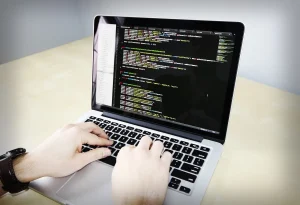Learn Laravel routing from scratch. This comprehensive tutorial covers basic to advanced routing concepts, including route parameters, named routes, route groups, and more. Boost your Laravel development skills today!
Understanding Laravel Routing
Routing is the cornerstone of any web application. It determines how incoming requests are mapped to specific actions or controllers. In Laravel, routing is elegantly handled using expressive and intuitive syntax. This tutorial will guide you through the fundamentals of Laravel routing, from basic routes to advanced techniques.
Basic Routing
Laravel routes are defined in the routes/web.php file for web interfaces and routes/api.php for API endpoints. Let’s start with a simple example:
Route::get('/', function () {
return 'Hello, World!';
});This route defines a GET request for the root URL (/) and returns a simple string.
Route Parameters
You can define dynamic segments in your routes using parameters:
Route::get('user/{id}', function ($id) {
// Access the user with ID $id
});The {id} part is a parameter that will be passed to the route closure.
Named Routes
Assigning names to routes makes it easier to generate URLs and redirect users:
Route::get('profile', [UserController::class, 'show'])->name('profile');You can generate a URL using the route name:
$url = route('profile');Route Groups
Organize your routes into groups for better structure and shared attributes:
Route::prefix('admin')->group(function () {
Route::get('dashboard', [AdminController::class, 'dashboard']);
Route::get('users', [AdminController::class, 'users']);
});This creates routes like /admin/dashboard and /admin/users.
Route Actions
Instead of using closures, you can define route actions to call controller methods:
Route::get('posts', [PostController::class, 'index']);Route Middleware
Middleware can be applied to routes to perform actions before or after the route is executed:
Route::get('profile', [UserController::class, 'show'])->middleware('auth');This ensures the user is authenticated before accessing the profile page.
API Routes
Laravel provides a dedicated file for API routes, routes/api.php. You can use route groups and controllers for API endpoints:
Route::group(['prefix' => 'auth'], function () {
Route::post('login', [AuthController::class, 'login']);
Route::post('register', [AuthController::class, 'register']);
});Additional Routing Features
Laravel offers many more features for routing, including:
- HTTP verbs: Use
Route::post,Route::put,Route::delete, etc. for different HTTP methods. - Route constraints: Define regular expressions for route parameters.
- Subdomain routing: Handle subdomains using route groups.
- Fallbacks: Define default routes for unmatched URLs.
- Route model binding: Automatically resolve model instances based on route parameters.
Key Takeaways
- Laravel routing is essential for building web applications.
- Use clear and expressive syntax to define routes.
- Leverage route parameters, named routes, and route groups for organization.
- Employ route actions to call controller methods.
- Utilize middleware to enforce logic before and after route execution.
- Separate API routes from web routes for better structure.
By mastering Laravel routing, you’ll create well-structured and maintainable web applications.
Remember to replace placeholder content with actual code examples and explanations.
You May Also Like:
- Fix WordPress 404 Error: A Complete Guide to Troubleshooting and Solutions
- The Ultimate Spotify Playlist for Relaxation: Unwind and Destress
- Create Stunning Dropdown Menus with Pure CSS: A Comprehensive Guide
- Essential PHP Built-In Functions You Need to Know
- Unlock JavaScript’s Power: Mastering Functional Programming in JavaScript