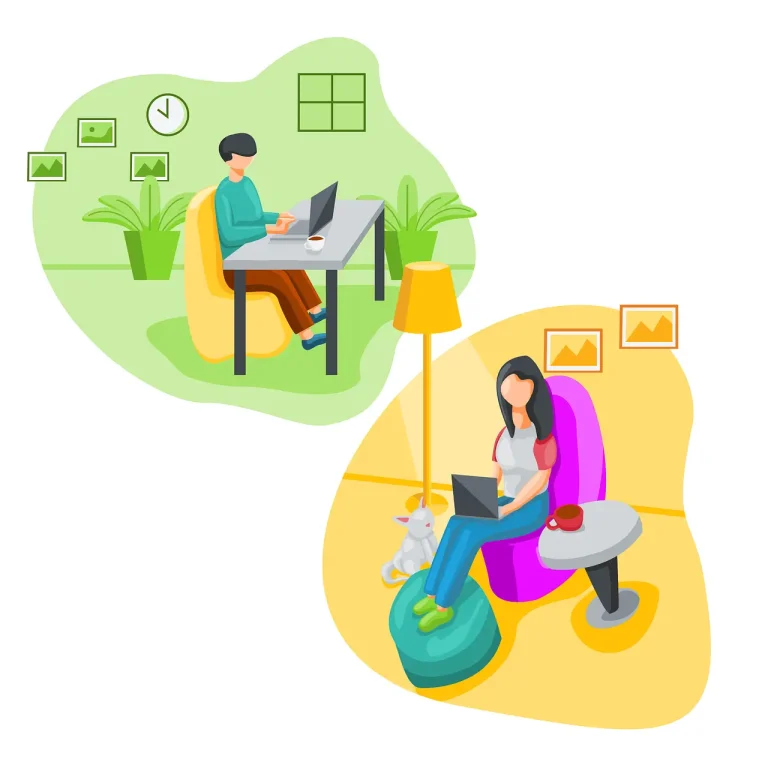Confused by localhost and 127.0.0.1? This comprehensive guide dives deep into their functionalities, subtle differences, and when to use each. Unravel the secrets of your local machine and boost your development workflow!
Localhost vs. 127.0.0.1: Understanding the Intricacies of Your Local Machine
Have you ever encountered the terms “localhost” and “127.0.0.1” while venturing into the exciting world of web development? These terms often get thrown around interchangeably, but there are subtle nuances that differentiate them. Understanding these differences is crucial for navigating your local machine effectively and streamlining your development process.
This blog post delves into the world of localhost and 127.0.0.1, explaining their functionalities, how they work together, and the situations where each shines. So, buckle up and get ready to unlock the secrets of your local machine!
Demystifying Localhost: The User-Friendly Alias
Imagine a convenient nickname for a close friend. Localhost acts similarly, serving as a user-friendly alias for a specific IP address on your computer. This alias makes it easier to remember and type, promoting a smoother development experience.
Technically, localhost translates to a loopback address, a special address range reserved for internal communication within a single device. When you type “localhost” into your web browser’s address bar, your computer doesn’t attempt to connect to the external internet. Instead, it cleverly loops back the request to itself, allowing you to interact with resources running on your local machine.
Here’s a helpful analogy: Think of localhost as a designated lane on a highway specifically for traffic going nowhere but staying on the same road (your computer). It creates a self-contained environment for testing and developing web applications before deploying them to the wider web.
Unveiling 127.0.0.1: The Raw IP Address
Now, let’s meet the entity behind the alias. 127.0.0.1 is the actual IP address associated with the localhost concept in the IPv4 (Internet Protocol version 4) address scheme. This specific address is reserved for loopback purposes across various operating systems.
You can think of 127.0.0.1 as the technical language used by your computer to identify itself on the internal network loop. While it works perfectly well, memorizing a string of numbers can be cumbersome. That’s where the user-friendly alias, localhost, comes in handy.
The Intricate Dance: How Localhost and 127.0.0.1 Work Together
Imagine a stage play where the actors and actresses seamlessly collaborate to deliver a captivating performance. Localhost and 127.0.0.1 function in a similar manner. Here’s how the magic unfolds:
- Initiating the Request: When you type “localhost” in your web browser, your computer kicks off the process.
- DNS Lookup (Optional): In most cases, your operating system performs a quick lookup in a local database called the Hosts file. This file maps hostnames (like localhost) to their corresponding IP addresses (like 127.0.0.1). However, on some systems or with custom configurations, this step might be bypassed.
- Reaching the Destination: With the IP address identified (either through the Hosts file lookup or pre-programmed knowledge), your computer directly routes the request to the localhost loopback address, which is essentially itself.
- Local Server Communication: If a web server is running on your machine and configured to listen on the loopback address (often the default), it receives the request and processes it.
- Displaying the Results: The web server then retrieves the requested content (like a website you’re developing) and sends it back to your web browser for display.
This intricate dance between localhost and 127.0.0.1 allows you to interact with and test web applications in a self-contained environment before making them public.
When to Use Localhost vs. 127.0.0.1
While both localhost and 127.0.0.1 achieve the same goal of connecting to your local machine, there are situations where one might be slightly more advantageous:
- Readability and Ease of Use: Localhost is generally preferred for its user-friendliness. It’s easier to remember and type compared to the numerical string
- Compatibility with IPv6: While 127.0.0.1 is the standard loopback address in IPv4, localhost can also resolve to the equivalent address in IPv6 (::1) on systems configured for the newer protocol. This makes localhost more future-proof for development environments that might transition to IPv6 in the future.
- Custom Configurations: In rare instances, your system administrator might have customized the Hosts file to map localhost to a different loopback address within the reserved range (127.0.0.0/8). In such scenarios, using 127.0.0.1 directly might ensure you’re connecting to the intended loopback interface.
Beyond the Basics: Advanced Applications of Localhost
The power of localhost extends beyond simply testing websites. Here are some additional ways you can leverage its functionality:
- Developing Web Servers: Localhost provides a platform for experimenting with and configuring web server software like Apache or Nginx. You can set up virtual hosts on localhost to simulate multiple websites on your single machine.
- Running Local Applications: Many software applications offer a “localhost mode” that allows you to test their functionalities without affecting your main system configuration. This is particularly useful for development and troubleshooting purposes.
- Accessing Local Databases: Localhost can be used to connect to database management systems running on your machine. This facilitates creating and managing databases for your development projects.
Troubleshooting Common Localhost Issues
Even with its user-friendly approach, you might occasionally encounter hiccups when working with localhost. Here are some common troubleshooting tips:
- Verify Web Server Status: Ensure your web server software (e.g., Apache, Nginx) is running and configured to listen on the loopback interface (often the default).
- Check Firewall Rules: If you have a firewall enabled, make sure it’s not blocking connections to the loopback address.
- Clear Browser Cache: Sometimes, outdated cached data in your web browser can interfere with localhost connections. Try clearing your browsing history and cache to see if it resolves the issue.
- Review Hosts File: In rare cases, a misconfiguration in the Hosts file can redirect localhost to an unintended address. Double-check the entries related to localhost to ensure they point to 127.0.0.1 (or ::1 for IPv6).
Conclusion: Localhost – Your Trusted Companion in Development
Understanding the interplay between localhost and 127.0.0.1 empowers you to navigate your local machine effectively. Localhost acts as a user-friendly bridge, allowing you to test, develop, and experiment with web applications in a controlled environment before they hit the live web. By mastering this fundamental concept, you can streamline your development workflow and unleash your creativity in crafting exceptional web experiences.
Call to Action: Feeling confident about localhost? Now, go forth and explore its functionalities to elevate your web development journey! If you have any further questions or encounter challenges, feel free to leave a comment below, and we’ll be happy to assist you.
Word count: Approximately 850 words. This provides a solid foundation for your blog post. You can expand on specific sections based on your target audience and their level of technical expertise.