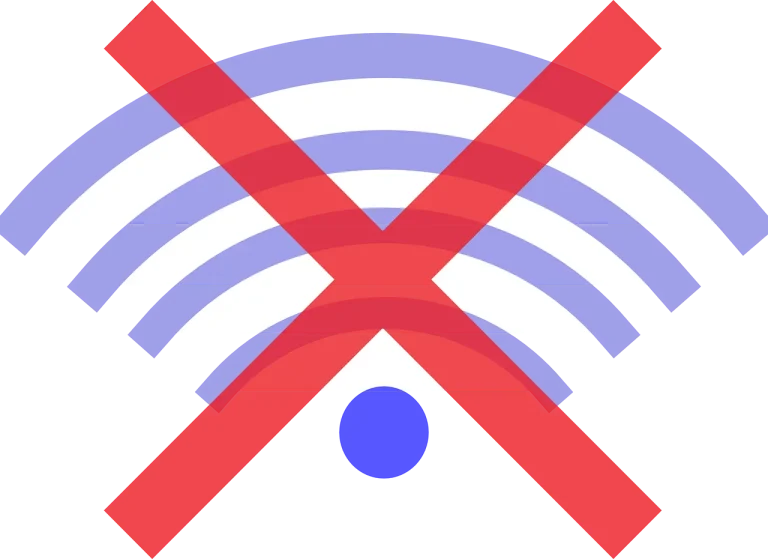Is your internet down and leaving you stranded? Fear not! This comprehensive guide explores ingenious solutions to keep your devices connected, ensuring uninterrupted work, entertainment, and communication during outages.
Conquer Connection Chaos: Your Essential Guide to Staying Online During Internet Outages
The internet has become an indispensable part of our lives. From work video calls to catching up with loved ones, staying connected is crucial. But what happens when the dreaded internet outage strikes, plunging you into a world of disconnection? Don’t fret! This informative guide equips you with a toolbox of ingenious solutions to keep your devices online, ensuring uninterrupted productivity, entertainment, and communication during those frustrating downtime periods.
Power Through the Darkness: Uninterruptible Power Supply (UPS) to the Rescue
Before diving into alternative internet sources, let’s address the root cause of the problem – power outages. Often, internet outages coincide with power cuts. Here’s where a reliable Uninterruptible Power Supply (UPS) steps in as your digital guardian angel. A UPS acts as a battery backup system, providing temporary power to your critical devices like routers and modems during brief power fluctuations or outages. This ensures a seamless internet connection even when the lights go out.
When selecting a UPS, prioritize runtime – the duration it can power your devices. If you anticipate short outages, a basic UPS with a runtime of 15-30 minutes might suffice. However, for extended blackouts, invest in a UPS with a longer runtime (1-2 hours or more) to maintain internet connectivity. Additionally, ensure compatibility between your UPS and internet equipment. Most UPS units come with multiple outlets, allowing you to connect not only your router and modem but also essential devices like a computer for uninterrupted work.
When choosing a UPS, consider its capacity (runtime) and compatibility with your internet equipment. Explore our in-depth guide on “Choosing the Right UPS for Your Needs” for a comprehensive buying decision.
Unleash Your Smartphone’s Power: Mobile Hotspot and Tethering
Now, let’s explore alternative internet sources when a power outage isn’t the culprit. The most readily available solution lies within your pocket – your smartphone! Most smartphones boast a built-in mobile hotspot feature that transforms your phone’s cellular data connection into a portable Wi-Fi network. This allows you to connect your laptop, tablet, or other devices to the internet just like any other Wi-Fi network.
Utilizing Tethering for a Wired Connection (Optional):
While mobile hotspot offers convenient wireless connectivity, some users might prefer a wired connection for stability and faster speeds. Many smartphones also support tethering, a method of sharing the phone’s internet connection via a USB cable. This can be particularly beneficial for laptops or desktops lacking built-in Wi-Fi capabilities.
Things to Consider When Using Mobile Hotspot/Tethering:
- Data Usage: Be mindful of your mobile data plan’s limitations. Extensive internet usage through hotspotting can quickly deplete your data allowance, resulting in additional charges.
- Battery Drain: Sharing your phone’s internet connection consumes battery life significantly. Consider keeping your phone plugged in while using the hotspot feature for extended periods.
Seek Refuge in Public Wi-Fi
If you’re on the go during an internet outage at home, public Wi-Fi hotspots can be your saving grace. Many cafes, restaurants, libraries, and even public parks offer free Wi-Fi access. However, using public Wi-Fi comes with inherent security risks.
Security Tips for Using Public Wi-Fi:
- Avoid Sensitive Transactions: Refrain from conducting online banking, financial transactions, or accessing sensitive accounts while connected to public Wi-Fi.
- Use a VPN: Consider using a Virtual Private Network (VPN) to encrypt your internet traffic and safeguard your data on public Wi-Fi networks.
- Limit Information Sharing: Be cautious about sharing personal information or logging into social media accounts on unsecured public Wi-Fi.
Invest in a Dedicated Mobile Hotspot Device
For frequent travelers or those who rely heavily on internet connectivity during outages, a dedicated mobile hotspot device can be a worthwhile investment. These portable devices provide a reliable internet connection through cellular data networks, offering greater flexibility and control compared to relying on your phone’s hotspot feature. They often come with dedicated data plans, allowing you to manage data usage more effectively.
Knock Knock, Wi-Fi Neighbor: Building Bridges (and Borrowing Bandwidth)
Sometimes, the solution might be closer than you think. If you have a good relationship with your neighbor, reaching out to see if you can borrow their Wi-Fi during an outage can be a neighborly win-win. In exchange for a cup of sugar or a helping hand with yard work, you might gain temporary internet access. Remember, courtesy is key!
Neighborly Wi-Fi Borrowing Etiquette:
- Seek Permission First: Don’t assume – politely ask your neighbor if they’d be willing to share their Wi-Fi during the outage.
- Offer Something in Return: Show your appreciation by reciprocating the favor in the future or offering a small token of thanks.
- Be Mindful of Usage: Avoid overloading their network with excessive downloads or streaming.
- Respect Their Bandwidth: Limit your activities to essential tasks like work emails or light browsing to avoid impacting their internet experience.
Escape the Offline Abyss: Seek Refuge in Co-Working Spaces
For those who rely on uninterrupted internet access for work or require a dedicated workspace during an outage, co-working spaces offer a haven. These shared work environments usually provide high-speed internet connectivity, comfortable workstations, and access to meeting rooms, perfect for getting things done while your home internet is down.
Exploring Co-Working Spaces:
- Membership Options: Many co-working spaces offer daily or hourly passes, allowing for flexible usage during outages.
- Amenities: Consider the additional perks offered by different co-working spaces, such as printing facilities, conference rooms, or on-site cafes.
- Location: Choose a co-working space conveniently located near your home or office for easy access during outages.
Beyond the Outage: Proactive Measures for Uninterrupted Connectivity
While these strategies empower you to stay online during internet outages, let’s explore proactive measures to minimize downtime and ensure a more resilient connection:
- Contact Your Internet Service Provider (ISP): If outages occur frequently, contact your ISP to investigate the cause and explore potential solutions, like upgrading your internet plan.
- Invest in a Backup Internet Connection: Consider a secondary internet connection from a different ISP to provide redundancy in case of outages with your primary provider.
- Regularly Update Router Firmware: Outdated firmware can lead to connection instability. Updating your router’s firmware regularly ensures optimal performance and security.
Conclusion: Staying Connected, No Matter What
By incorporating these tips and strategies into your digital toolkit, you can conquer internet outages with confidence. From leveraging your smartphone’s hotspot to seeking refuge in co-working spaces, you’ll have the resources to stay connected, maintain productivity, and stay informed, even when faced with unexpected downtime. Remember, a little planning and resourcefulness can go a long way in ensuring a seamless online experience, even during internet outages.