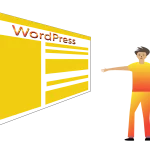Drowning in content? Categories and tags are your lifesavers! Learn how to use them effectively to organize your WordPress site for a user-friendly experience and SEO boost.
Conquer Content Chaos: Organize Your WordPress Site with Categories & Tags
Ever felt overwhelmed by your own website? As your WordPress site grows with fantastic content, navigating it can become a challenge for both you and your visitors. This is where categories and tags come in – the secret weapons in your arsenal for conquering content chaos.
Imagine your website as a library. Categories are like the main sections – fiction, non-fiction, history, etc. Tags are the sub-topics within those sections – romance, mystery, World War II, etc. By using categories and tags strategically, you create a well-organized website that’s a breeze to navigate for everyone.
But wait, there’s more! Effective categorization and tagging not only enhance user experience but also give your SEO (Search Engine Optimization) a thumbs up. Search engines love well-organized websites, as it helps them understand your content better and rank it accordingly.
So, how do you harness the power of categories and tags in WordPress? Let’s dive deep!
Understanding the Difference: Categories vs. Tags
While both categories and tags help organize content, they serve distinct purposes:
- Categories: Think of categories as broad groupings that define the main topics on your website. They establish a hierarchical structure, allowing you to create subcategories for further organization. For example, a food blog might have a category “Recipes” with subcategories like “Appetizers,” “Main Courses,” and “Desserts.”
- Tags: Tags are more granular descriptors associated with specific content. They represent keywords or details relevant to a particular post. Continuing with the food blog example, a recipe for chocolate chip cookies might have tags like “dessert,” “baking,” “kids,” and “easy.”
Here’s a table summarizing the key differences:
| Feature | Categories | Tags |
|---|---|---|
| Purpose | Broad topic classification | Specific details & keywords |
| Hierarchy | Yes (parent-child relationships) | No (flat structure) |
| Number per Post | Usually one primary category | Can have multiple tags |
Crafting Compelling Categories
Now that you understand the core difference, let’s explore how to create effective categories:
- Start with a Brainstorm: Take some time to brainstorm all the major topics your website covers. Mind maps or lists are great tools for this initial exploration.
- Prioritize & Focus: Don’t go overboard! Aim for 5-10 core categories that encompass your website’s main themes. Having too many categories can overwhelm users and dilute SEO value.
- Clarity is Key: Choose clear and concise category names that accurately reflect the content they represent.
- Mutually Exclusive, Collectively Exhaustive: Ensure your categories are mutually exclusive (no overlap) and collectively exhaustive (cover all your content).
- Consider a Hierarchy: If your website has a lot of content within a particular category, explore creating subcategories for further organization.
Tagging Tactics for Targeted Content
Tags offer a fantastic way to add a layer of detail and description to your content. Here are some tips for effective tagging:
- Specificity is King: Use specific tags that accurately describe the content of your post. Don’t just use generic tags everyone else uses.
- Variety is the Spice of Life: While focusing on relevant keywords, don’t be afraid to use a variety of tags to capture different aspects of your content.
- Don’t Overstuff: There’s no magic number, but aim for 5-10 relevant tags per post.
- Think Like Your Audience: Consider the terms your target audience might use to search for your content and incorporate those into your tags.
Best Practices for Flawless Categorization and Tagging
Now that you’ve grasped the core concepts, let’s delve into some best practices to ensure your categorization and tagging are top-notch:
- Planning is Power: Before creating a flurry of categories and tags, take some time to plan your website’s overall structure. Consider how users might navigate your site and what information they’d be looking for.
- Consistency is Key: Maintain consistency in your category and tag naming conventions. Use similar capitalization styles, avoid abbreviations unless widely understood, and separate words with hyphens for readability (e.g., “e-commerce”).
- Keyword Research Matters: Conduct keyword research to identify relevant terms your target audience uses. Integrate these keywords strategically into your categories and tags for improved SEO.
- Leverage the Power of Plugins: Several fantastic WordPress plugins can enhance your categorization and tagging experience. Consider plugins like Yoast SEO or Taxonomy Management for advanced features and bulk editing options.
- Review & Revisit: Don’t treat your categories and tags as set in stone. Regularly review your categorization scheme to ensure it continues to reflect your website’s content and user needs.
Beyond the Basics: Advanced Techniques for Power Users
For those seeking to take their categorization and tagging to the next level, here are some advanced techniques:
- Category Descriptions: Utilize category descriptions to provide users with a brief overview of the content within that category. This helps users understand the category’s purpose and if it aligns with their search intent.
- Tag Clouds: Strategically placed tag clouds on your website can visually represent popular tags and offer users a glimpse into the range of content available. However, use tag clouds sparingly to avoid overwhelming users.
- Custom Taxonomies: WordPress allows for creating custom taxonomies beyond categories and tags. This can be useful for highly specialized websites with unique content organization needs. However, proceed with caution, as too many custom taxonomies can complicate website structure.
The SEO Advantage of Effective Categorization and Tagging
Remember, proper categorization and tagging aren’t just about user experience – they significantly impact your website’s search engine ranking. Here’s how:
- Improved Website Structure: Clear categories and tags create a well-defined website structure, making it easier for search engines to crawl and understand your content.
- Enhanced Relevancy: By using relevant categories and tags, you signal to search engines the specific topics your content addresses. This helps search engines match your content with relevant search queries.
- Targeted Internal Linking: Strategic linking between categories, tags, and related posts can improve your website’s internal linking structure. Strong internal linking tells search engines which pages are most important on your website.
Conclusion: Embrace the Power of Organization
By mastering the art of categories and tags, you unlock a world of benefits for both your website and your audience. A well-organized website with clear categories and insightful tags not only provides a smooth user experience but also strengthens your SEO foundation. So, take the time to plan your categorization and tagging strategy, and watch your website flourish!
Bonus Tip: Encourage user engagement by allowing visitors to suggest new categories or tags. This valuable feedback can help you refine your website’s organization and cater better to user needs.
Remember, a well-organized website is a happy website – for both you and your visitors. Embrace the power of categories and tags, and watch your content shine!