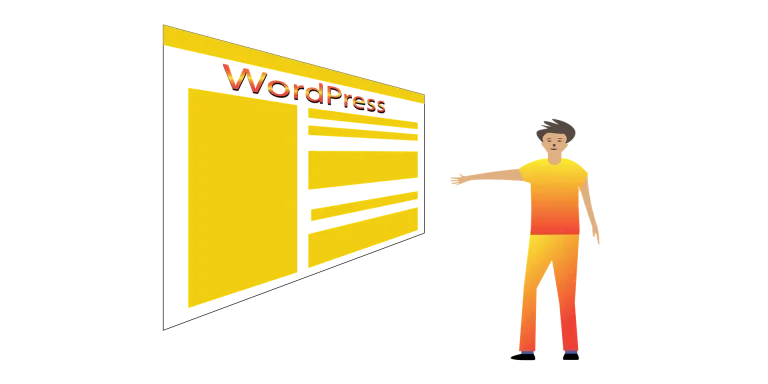Take charge of your website’s look and feel! This comprehensive guide walks you through installing and activating WordPress themes, empowering you to craft a stunning and engaging online presence.
Installing & Activating Themes: Your Gateway to a Beautifully Designed WordPress Site
Ever dreamt of having a website that reflects your unique style and brand identity? WordPress, the world’s most popular content management system, makes this dream a reality. With its vast theme library and user-friendly interface, creating a website that’s both visually appealing and functional is easier than ever.
This comprehensive guide delves into the world of WordPress themes, focusing on how to install and activate them to personalize your website’s design. Whether you’re a seasoned web developer or a complete beginner, this step-by-step approach will equip you with the knowledge and confidence to transform your WordPress site into a masterpiece.
Why Themes Matter: The Power of Design in WordPress
A well-designed website goes beyond aesthetics. It plays a crucial role in user experience, brand perception, and ultimately, conversions. Themes act as the foundation for your website’s visual identity, shaping how visitors interact with your content.
Here’s why themes are essential for a successful WordPress site:
- First Impressions Matter: In the digital age, first impressions count. A visually appealing theme grabs visitor attention and makes a positive first impression, encouraging them to explore further.
- Enhanced Functionality: Themes aren’t just about looks; they can also offer built-in features and functionalities to improve user experience. These can include layout options, custom widgets, sliders, and more.
- Branding and Identity: A well-chosen theme can effectively communicate your brand identity through colors, fonts, and overall layout. This consistency reinforces brand recognition and builds trust with visitors.
- Responsiveness is Key: In today’s mobile-first world, a responsive theme ensures your website looks its best and functions flawlessly across all devices, from desktops to smartphones.
Choosing the Perfect Theme: Matching Your Vision with Functionality
With thousands of themes available in the WordPress repository and countless premium options on the market, selecting the right one can feel overwhelming. Here are some key factors to consider when making your choice:
- Website Purpose: What kind of website are you creating? A business website requires a different aesthetic compared to a portfolio or a blog. Consider your target audience and the message you want to convey.
- Design Preferences: Do you prefer a clean and minimalist aesthetic, a vibrant and eye-catching style, or something in between? Browse through different themes and identify design elements that resonate with your vision.
- Functionality Needs: Do you need specific features like sliders, call-to-action buttons, or ecommerce functionalities? Choose a theme that offers these features out-of-the-box or allows for easy customization.
- Responsiveness: Ensure the theme is fully responsive and displays flawlessly across all devices. Responsive design is crucial for optimal user experience and search engine optimization (SEO).
- Compatibility: Check theme compatibility with your current WordPress version to avoid any conflicts or potential issues.
- Support and Updates: Opt for themes with reliable support and regular updates to ensure compatibility with future WordPress versions and benefit from bug fixes and security patches.
Before diving into themes, it’s crucial to choose a reliable WordPress hosting provider. This ensures the smooth operation and optimal performance of your website. Explore our comprehensive guide on choosing the right WordPress hosting provider to lay a solid foundation for your website’s success.
Installing Themes: Unveiling the Options
WordPress offers two main methods for installing themes: directly from the WordPress Theme Directory and uploading a downloaded theme file (ZIP format). We’ll explore both methods in detail:
Method 1: Installing a Theme from the WordPress Theme Directory (Free Themes)
The WordPress Theme Directory is a treasure trove of free themes, offering a wide range of styles and functionalities. Here’s how to install a theme from the directory:
- Log in to your WordPress dashboard.
- Navigate to Appearance -> Themes.
- Click on Add New at the top of the page.
- Explore the theme directory using the filters (Featured, Popular, Latest, Favorites) or search for a specific theme using the search bar.
- Once you find a theme that catches your eye, hover over it and click Install. WordPress will automatically download and install the theme.
- After installation, you’ll see a success message and an Activate button next to the theme. Click Activate to make this theme your website’s active theme.
Method 2: Installing a Theme from a Downloaded ZIP File (Premium or Custom Themes)
If you’ve purchased a premium theme from a third-party developer or have a custom-designed theme, you’ll need to install it manually using the upload functionality. Here’s how:
- Download the theme file (usually in ZIP format) from the theme provider or developer.
- In your WordPress dashboard, go to Appearance -> Themes.
- Click on Add New at the top of the page.
- Click on Upload Theme.
- Click Choose File and select the downloaded theme zip file from your computer.
- Click Install Now. WordPress will upload and install the theme.
- After successful installation, you’ll see an Activate button next to the theme. Click Activate to make this theme your website’s active theme.
Activating Your Theme: Bringing Your Website to Life
Once you’ve installed a theme, it’s time to activate it. This makes the theme your website’s active theme, and your website will adopt the theme’s design and functionalities. Here’s how to activate a theme:
- In your WordPress dashboard, navigate to Appearance -> Themes.
- You’ll see a list of all installed themes. The currently active theme will be highlighted.
- Find the theme you want to activate and hover over it.
- Click on Activate.
Pro Tip: Before activating a new theme, it’s always a good idea to create a backup of your website. This ensures you can easily revert to your previous theme if you encounter any issues with the new one.
Customizing Your Theme: Unleashing Your Design Creativity
Most themes offer various customization options, allowing you to personalize their appearance and functionalities to align with your brand identity and website goals. Here’s a glimpse into some common theme customization options:
- Theme Options: Many themes come with built-in theme options panels. These panels allow you to customize various aspects like color schemes, fonts, layout options, logo uploads, and more.
- Widgets: Widgets are modular content blocks that can be added to specific areas of your website, such as sidebars, footers, or headers. Many themes offer pre-defined widgets, and some allow you to add custom widgets through plugins.
- Menus: Menus play a crucial role in user navigation. Most themes allow you to create custom menus, add menu items, and customize their appearance.
- Custom CSS: For experienced users, themes often provide the ability to add custom CSS code to further refine the design and layout.
While themes primarily focus on design, plugins add functionalities to your WordPress website. Explore our in-depth guide on mastering WordPress plugins to unlock the full potential of your website and build a truly dynamic online presence.
Child Themes: The Safe Way to Customize (Advanced)
If you plan to extensively modify the theme’s code, it’s highly recommended to create a child theme. A child theme inherits all the functionalities and styles of the parent theme (the theme you’re customizing) but allows you to make your own modifications without affecting the original theme files. This ensures that your customizations are preserved even when the parent theme receives updates.
A beautiful and functional website needs to be complemented by strong SEO practices. Explore our guide on leveraging the best SEO practices for your WordPress site to enhance its visibility in search engines and attract more organic traffic.
Conclusion: Your WordPress Website Awaits!
By installing and activating themes, you’ve unlocked the power to personalize your WordPress website and transform it into a visually appealing and user-friendly online space. Remember, your website is a dynamic platform; don’t be afraid to experiment with different themes and customization options to find what works best for you. As your website grows and evolves, you can always explore new themes and functionalities to keep it fresh and engaging. So, unleash your creativity, embrace the power of WordPress themes, and get ready to build a website that truly reflects your unique vision!