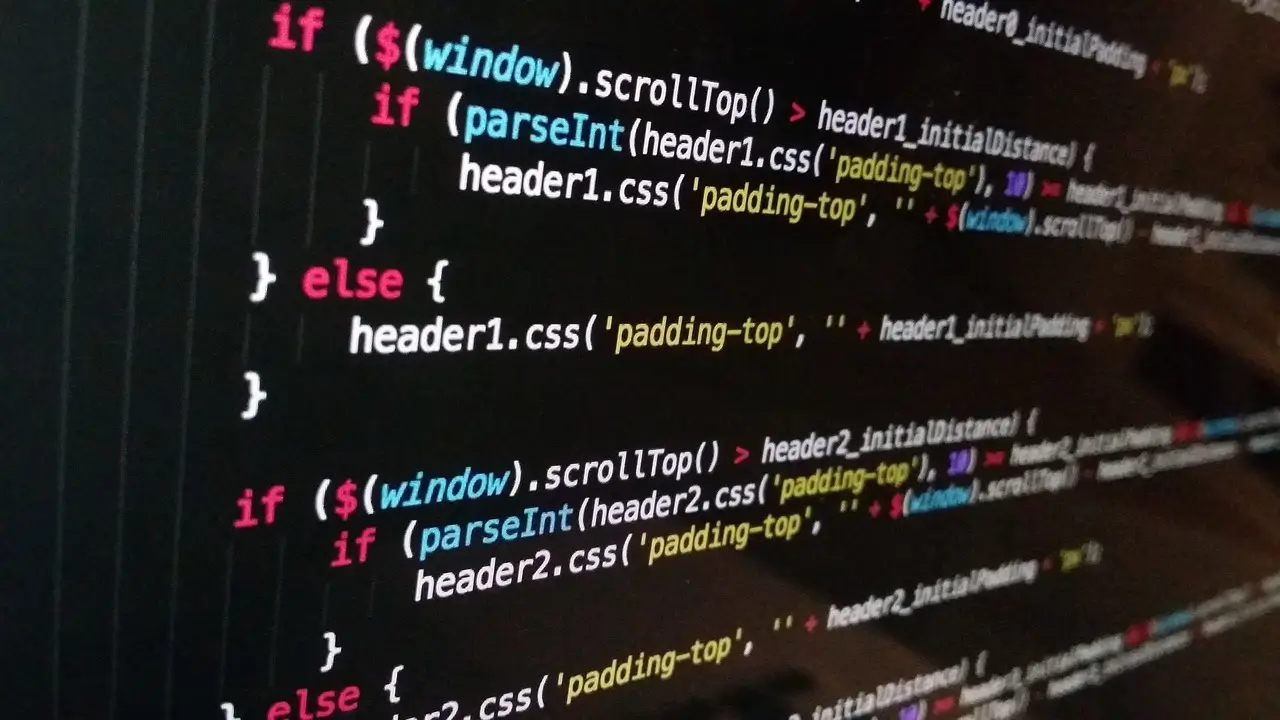Unleash the hidden power of JavaScript with these lesser-known tricks! From nifty shortcuts to advanced techniques, elevate your coding skills and write cleaner, more efficient code.
10 JavaScript Tricks You Didn’t Know Existed (But Should!)
JavaScript, the ubiquitous language of the web, is a developer’s best friend. But even the most seasoned JavaScript warriors might be surprised by the hidden depths of this versatile language. Beyond the well-known loops and functions lie a treasure trove of lesser-known tricks that can supercharge your coding efficiency and make your code more elegant and expressive.
This blog dives into 10 such JavaScript tricks that you might not have encountered before. We’ll explore techniques that can simplify common tasks, improve code readability, and even unlock some hidden features of the language. So, buckle up and get ready to elevate your JavaScript game!
Trick #1: Optional Chaining for Safe Property Access
Imagine a scenario where you need to access a nested property within an object, but you’re unsure if that specific property chain exists. Traditionally, you’d use a series of checks with conditional statements to avoid errors. Here’s where optional chaining comes in:
const user = {
profile: {
name: "John Doe",
},
};
const name = user?.profile?.name; // Accesses name if it exists, returns undefined otherwiseThe optional chaining operator (?.) allows you to safely access properties within a chain. If any part of the chain evaluates to null or undefined, the entire expression evaluates to undefined, preventing errors. This makes your code cleaner and less prone to runtime issues.
Trick #2: Destructuring Assignment for Cleaner Object Handling
Extracting properties from objects is a common task in JavaScript. Destructuring assignment offers a concise and elegant way to achieve this. Let’s see an example:
const person = {
firstName: "Jane",
lastName: "Doe",
};
const { firstName, lastName } = person;
console.log(firstName); // Outputs "Jane"
console.log(lastName); // Outputs "Doe"This code uses destructuring to extract firstName and lastName properties from the person object and assign them to separate variables. This approach makes your code more readable and reduces the need for verbose dot notation.
Trick #3: The Spread Operator (…) for Efficient Array Manipulation
The spread operator (...) has multiple uses, but one of the most powerful applications is manipulating arrays. It allows you to create copies of arrays, combine arrays, and spread array elements into function calls.
Here’s an example of copying an array:
const originalArray = [1, 2, 3];
const copiedArray = [...originalArray];This code creates a new array (copiedArray) that’s a complete copy of the originalArray. The spread operator expands the elements of originalArray into the new array.
Trick #4: Using bind() to Pre-set Function Arguments
The bind() method allows you to create a new function with a pre-defined set of arguments. This is particularly useful for creating callbacks or event handlers that require specific arguments.
Consider this scenario:
function greet(name) {
console.log("Hello, " + name + "!");
}
const buttonClickHandler = greet.bind(null, "John"); // Pre-set "John" as the name argument
button.addEventListener("click", buttonClickHandler);Here, we use bind() on the greet function to create a new function (buttonClickHandler) that automatically sets the first argument (name) to “John” when called. This helps maintain code clarity and avoids repetitive argument passing.
Trick #5: Arrow Functions for Cleaner Syntax
Arrow functions provide a concise way to define functions in JavaScript. They are especially useful for short, single-expression functions.
Here’s an example of a traditional function vs. an arrow function:
// Traditional function
function add(a, b) {
return a + b;
}
// Arrow function
const add = (a, b) => a + b;Trick #6: Template Literals for String Interpolation
Template literals (introduced in ES6) offer a powerful way to create strings with embedded expressions. They allow for cleaner string formatting and multi-line strings without concatenation headaches.
Here’s an example:
const name = "Alice";
const age = 30;
const greeting = `Hello, my name is ${name} and I am ${age} years old.`;
console.log(greeting); // Outputs "Hello, my name is Alice and I am 30 years old."Template literals use backticks () and embedded expressions (${expression}) to dynamically insert values into the string. This approach makes string manipulation more readable and efficient.
Trick #7: Using Number.isNaN() for Reliable NaN Checks
JavaScript’s equality comparison can be tricky when dealing with NaN (Not a Number). The standard comparison (value === NaN) will always return false. To reliably check for NaN, use the Number.isNaN() function:
const myValue = "hello"; // This will result in NaN
if (Number.isNaN(myValue)) {
console.log("The value is NaN");
} else {
console.log("The value is not NaN");
}This code uses Number.isNaN() to accurately determine if myValue is indeed NaN.
Trick #8: The Math.sign() Method for Determining Sign
The Math.sign() method provides a quick way to determine the sign of a number. It returns 1 for positive numbers, -1 for negative numbers, and 0 for zero.
Here’s an example:
const num1 = 5;
const num2 = -2;
const num3 = 0;
console.log(Math.sign(num1)); // Outputs 1
console.log(Math.sign(num2)); // Outputs -1
console..log(Math.sign(num2)); // Outputs 0Trick #9: Default Function Parameters for Cleaner Defaults
When defining functions, you can set default values for parameters using default parameters (introduced in ES6). This eliminates the need for explicit checks within the function body.
Here’s an example:
function greet(name = "World") {
console.log("Hello, " + name + "!");
}
greet(); // Outputs "Hello, World!" (Default name used)
greet("Alice"); // Outputs "Hello, Alice!"In this example, the greet function has a default value of “World” for the name parameter. If no argument is provided when calling the function, the default value is used.
Trick #10: Using Array.from() for Versatile Array Creation
The Array.from() method offers a flexible way to create arrays from various iterable objects. It can convert strings, arguments lists, and even custom iterables into arrays.
Here’s an example:
const myString = "hello";
const myArray = Array.from(myString); // Creates an array of characters ['h', 'e', 'l', 'l', 'o']
const args = function(a, b) { return arguments; }(1, 2, 3);
const argsArray = Array.from(args); // Creates an array from arguments list [1, 2, 3]This code demonstrates how Array.from() can create arrays from different sources, making it a versatile tool for array manipulation.
Conclusion
These ten lesser-known JavaScript tricks are just a glimpse into the vast capabilities of this dynamic language. By incorporating these techniques into your coding repertoire, you can write cleaner, more efficient, and more expressive JavaScript code. Remember, the key to mastering JavaScript lies in continuous learning and exploration. So, keep practicing, experiment with these tricks, and delve deeper into the world of JavaScript!
Bonus Tip: Explore online resources and communities dedicated to JavaScript. There are countless tutorials, articles, and forums where you can learn from other developers and stay updated with the latest advancements in the language.
Related Blog