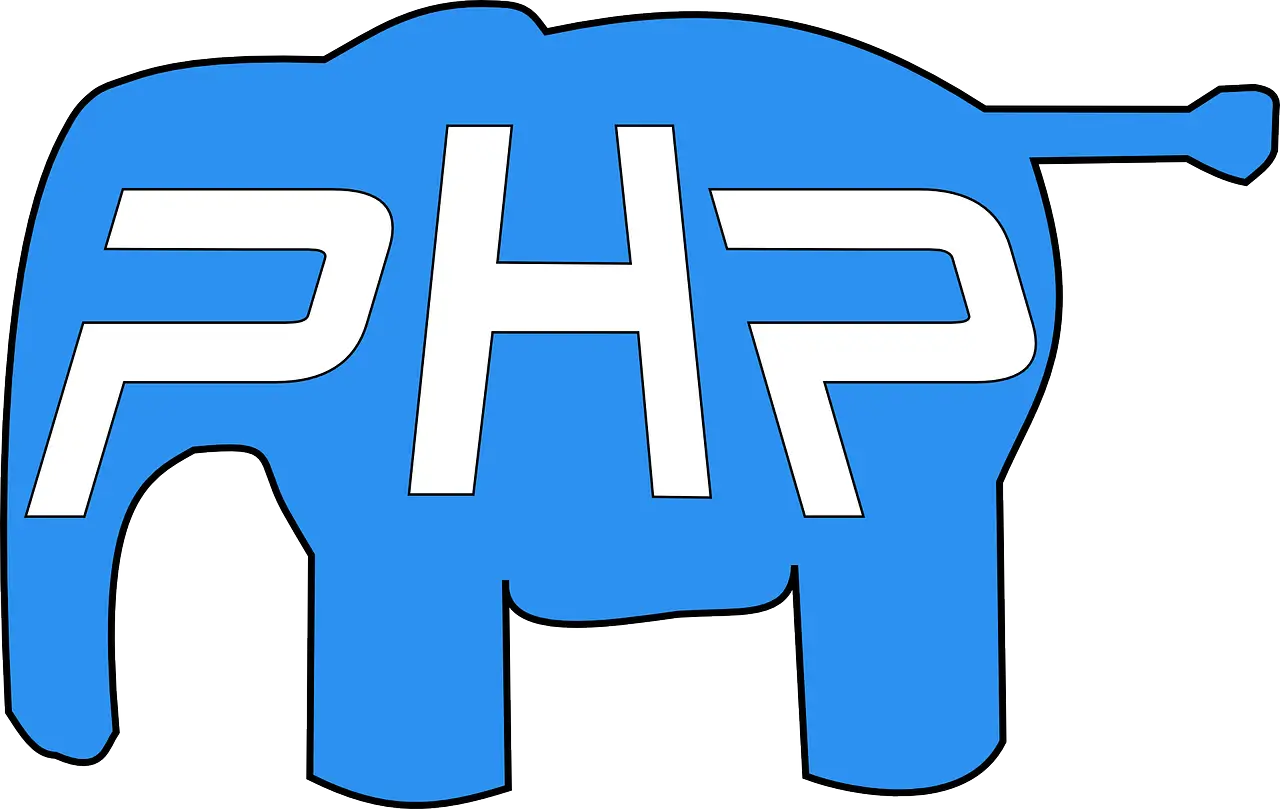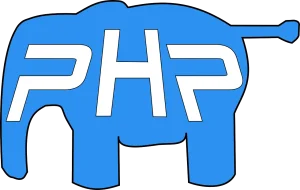Learn essential PHP debugging techniques and explore the best tools to streamline your development process. Discover tips, tricks, and tools to debug PHP code efficiently.
PHP Debugging Techniques and Tools
Debugging is a crucial aspect of the development process, especially when working with a dynamic language like PHP. Debugging ensures that your code is error-free, optimized, and functions as expected. However, it can sometimes be challenging and time-consuming, especially without the right techniques and tools. In this blog, we’ll explore various PHP debugging techniques and introduce some powerful tools to make the debugging process more efficient and effective.
Why is Debugging Important in PHP Development?
Before diving into the techniques and tools, it’s important to understand why debugging is critical:
- Error Identification: Debugging helps in identifying syntax errors, runtime errors, and logical errors in your PHP code.
- Performance Optimization: By finding and fixing errors, you can optimize the performance of your PHP applications.
- Security Enhancement: Debugging can help uncover vulnerabilities that might be exploited by malicious users.
- Code Maintainability: Regular debugging and fixing errors lead to cleaner, more maintainable code.
How to Migrate Your Website to WordPress: A Step-by-Step Guide
Common PHP Errors and How to Detect Them
PHP errors can broadly be categorized into three types:
- Syntax Errors: These are the most basic errors and occur when PHP code is not written according to the language syntax. For example, missing a semicolon or using incorrect keywords.
- Runtime Errors: These occur during the execution of the script. Common runtime errors include trying to access a variable that doesn’t exist or calling an undefined function.
- Logical Errors: These are the trickiest to detect because the code runs without any syntax or runtime errors but does not produce the expected output.
7 Powerful Laravel Eloquent Functions for Efficient Database Interactions
Essential PHP Debugging Techniques
1. Error Reporting: The first step in PHP debugging is to ensure that errors are being reported. By default, PHP might not show all errors. You can enable error reporting using the following code at the beginning of your PHP script:
error_reporting(E_ALL);
ini_set('display_errors', 1);This code will display all errors and warnings, making it easier to spot mistakes.
React vs Angular: Choosing the Right Framework for Your Next Project
2. Using var_dump() and print_r(): For quick debugging, especially when dealing with arrays and objects, var_dump() and print_r() are invaluable:
- var_dump(): Provides detailed information about the variable, including its type and value.
- print_r(): Offers a more readable output but with less detailed information compared to
var_dump().
$exampleArray = array("apple", "orange", "banana");
print_r($exampleArray);3. Using die() and exit() Functions: These functions are used to stop the execution of a script at a certain point. They are useful when you want to check the flow of code and where it might be breaking:
echo "Before exit";
exit("Exiting script");
echo "After exit"; // This line will not be executed.4. Utilizing PHP’s Built-in Error Logging: PHP’s built-in error logging can be a powerful tool for debugging. By directing errors to a log file, you can keep track of errors without displaying them to the user:
ini_set('log_errors', 'On');
ini_set('error_log', '/path/to/error.log');7 HTML Attributes You Must Learn Today: Mastering the Building Blocks of Your Webpages
5. Using Xdebug for Advanced Debugging: Xdebug is a powerful tool for debugging PHP. It provides stack traces, variable inspection, and more:
- Step Debugging: Allows you to go through your code line by line.
- Profiling: Analyzes the performance of your scripts.
- Code Coverage Analysis: Helps determine which parts of your code are not being tested.
To install Xdebug, use the following command:
pecl install xdebugAfter installation, configure your php.ini file:
zend_extension="/path/to/xdebug.so"
xdebug.remote_enable=1
xdebug.remote_autostart=1Dominate Search Engines: A Comprehensive Guide to Crafting an Effective SEO Strategy
Top PHP Debugging Tools
1. PHPStorm Debugger: PHPStorm is a popular IDE for PHP development and comes with a built-in debugger. It integrates with Xdebug to provide a seamless debugging experience:
- Breakpoints: Set breakpoints to pause execution at specific lines.
- Watch Expressions: Monitor the value of variables over time.
- Call Stack: View the stack of function calls leading up to the current point.
2. NetBeans: NetBeans is an open-source IDE that offers robust PHP support. Its debugging features include breakpoints, variable inspection, and real-time feedback on errors.
Mastering the Social Media Ad Maze: A Comprehensive Guide
3. Eclipse PDT: Eclipse PHP Development Tools (PDT) provides a comprehensive set of debugging features. It’s free and integrates well with Xdebug:
- Syntax Checking: Real-time syntax checking and error highlighting.
- Step-by-Step Debugging: Navigate through your code with step-by-step debugging.
4. DebugBar: DebugBar is a PHP debugging tool that displays a debug bar at the bottom of your browser. It provides valuable information about the execution of scripts:
- Query Execution: View and analyze database queries.
- Log Messages: Track log messages and PHP errors.
- Memory Usage: Monitor memory usage and optimize scripts.
Follow Our 10 Tips For Perfect Website Design Guide
Best Practices for Effective PHP Debugging
- Keep Error Reporting Enabled During Development: Always keep error reporting enabled during development to catch issues early.
- Use a Version Control System: Tools like Git help you track changes and revert to previous versions if needed.
- Write Unit Tests: Unit testing helps ensure that individual parts of your application work as expected.
- Document Your Code: Proper documentation helps in understanding the code logic and simplifies the debugging process.
- Stay Updated: Keep your PHP version and debugging tools updated for the latest features and security fixes.
Ultimate 1000+ AI Motivational Reels Bundle Free Of Cost | INSTAGRAM Reel Bundle 100% copyright free
Key Takeaways
- Debugging is essential for identifying and fixing errors, optimizing performance, and maintaining secure PHP code.
- Common debugging techniques include enabling error reporting, using
var_dump(), and implementing error logging. - Advanced debugging tools like Xdebug and IDEs like PHPStorm enhance the debugging process with features like step debugging and breakpoints.
- Using best practices such as maintaining proper documentation, version control, and writing unit tests significantly improves the debugging process.
Conclusion
Debugging PHP can be daunting, but with the right techniques and tools, it becomes manageable and even straightforward. By implementing these strategies, you can improve the quality of your PHP code, making it more reliable and efficient. Keep exploring different debugging methods, tools, and practices to stay ahead in PHP development.
Digital Marketing Seo training in Rajkot
By following these tips and utilizing the mentioned tools, you can master PHP debugging and enhance your development process, ensuring robust and error-free PHP applications. Happy debugging!