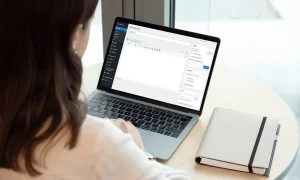Unveiling the secrets of website structure! Learn the key differences between adding Pages vs. Posts in WordPress and how to leverage them to build a user-friendly and SEO-friendly website with a clear Content Hierarchy WordPress.
Adding Pages vs. Posts: Building a Strong Website Foundation
Crafting a captivating website goes beyond aesthetics. A well-organized content hierarchy – the arrangement of your website’s information – plays a crucial role in user experience and search engine optimization (SEO). Understanding the distinction between Pages and Posts in platforms like WordPress is the cornerstone of building this hierarchy.
This blog delves into the world of Pages vs. Posts, equipping you with the knowledge to create a website that’s not only visually appealing but also informative, engaging, and optimized for search engines.
Optimizing Your Website for Search Engines: A Guide to SEO
Understanding Content Hierarchy WordPress: The Roadmap to Website Success
Imagine a website as a bustling city. Pages are the prominent landmarks – your About Us, Contact, and Services sections. Posts, on the other hand, are the dynamic news updates and blog entries that keep the city alive. A well-structured website, like a well-planned city, needs a clear hierarchy to guide visitors efficiently.
Content hierarchy dictates how your website’s content is organized and interrelated. It establishes a logical flow, making it easier for users to navigate and find the information they seek. Additionally, a strong content hierarchy helps search engines understand your website’s structure and content relevance, ultimately boosting your SEO efforts.
Pages vs. Posts: Unveiling the Distinction
Now, let’s delve deeper into the world of Pages and Posts. While both are fundamental elements in website building, their purposes and functionalities differ significantly.
Pages: The Cornerstones of Your Website
- Function: Pages serve as the foundation of your website, providing essential, static information that rarely changes. They act as the permanent landmarks visitors can rely on.
- Examples:
- About Us: Introduce your brand, mission, and team.
- Contact: Provide clear contact details for inquiries.
- Services: Showcase the services you offer.
- Products: Display your product collection with detailed descriptions.
- Homepage: The main entry point, offering a glimpse into your brand identity and core offerings.
- Characteristics: Pages are typically timeless and don’t feature elements like dates or authors. They often have a dedicated place in the website’s main menu for easy access. Some platforms, like WordPress, allow for hierarchical organization with parent and child pages.
Posts: The Dynamic Pulse of Your Website
- Function: Posts serve as the dynamic content stream, keeping your website fresh and engaging. They are ideal for frequently updated content like blog entries, news articles, announcements, and event updates.
- Examples:
- Blog Posts: Share industry insights, offer helpful tips, or showcase your expertise.
- News Articles: Keep visitors updated on industry trends or company-related news.
- Announcements: Share important updates, promotions, or new product launches.
- Event Updates: Promote upcoming events, webinars, or workshops.
- Characteristics: Posts are typically dated and often attributed to an author. They are displayed chronologically, with the newest posts appearing first. They can be categorized and tagged for better organization. Unlike pages, they often encourage user interaction through comments and social media sharing buttons.
Choosing the Right Tool for the Job
Knowing when to use Pages vs. Posts is crucial for creating a well-structured website:
- Use Pages for:
- Static and core information about your brand, services, or products.
- Content that serves a legal or informational purpose, like a privacy policy or terms and conditions.
- Landing pages designed for specific campaigns or conversions.
- Use Posts for:
- Regularly updated content that keeps your website fresh and engaging.
- Sharing industry news, insights, and thought leadership through blog posts.
- Promoting upcoming events, special offers, or company announcements.
Building a Strong Content Hierarchy: A Step-by-Step Guide
1. Define Your Website’s Core Pages:
- Start by identifying the essential, static pages that will serve as the foundation of your website. Think about the information visitors would expect to find on your website. This typically includes:
- About Us: Introduce your brand story, mission, and team.
- Services/Products: Showcase what you offer in detail.
- Contact: Provide clear contact information for inquiries.
- Homepage: Create a captivating entry point that reflects your brand identity and core offerings.
2. Identify Content Pillars and Subtopics:
- Once you have your core pages in place, delve deeper into the subjects you want your website to be known for. These are your content pillars – the broad categories that encompass your expertise.
- For example, if you’re a web design agency, your content pillars could be:
- Web Design Trends
- Website Usability Best Practices
- Ecommerce Website Design Strategies
- Each content pillar can then be broken down into subtopics for in-depth blog posts or articles.
3. Link Pages and Posts Strategically:
- Internal linking is the magic glue that binds your content hierarchy together. It helps users navigate seamlessly and tells search engines how your content interconnects.
- Here’s how to link effectively:
- Link relevant blog posts (Posts) to their corresponding core page (Page).
- Link related blog posts to each other to create a knowledge trail within a content pillar.
- Use clear and descriptive anchor text for your links (the clickable text).
4. Leverage Categories and Tags (for Posts):
- WordPress and similar platforms offer categorization and tagging functionalities specifically for Posts.
- Categories are broad groupings of similar content – like categorizing all your blog posts under the umbrella of “Web Design.”
- Tags are more specific keywords that describe the content of individual posts. For example, a blog post about “Mobile-Friendly Web Design” could be tagged with “responsive design,” “user experience,” and “mobile optimization.”
- Utilize categories and tags strategically to:
- Organize your content for easier user browsing.
- Help search engines understand the relationships between your posts.
5. Maintain a Consistent Structure:
- Consistency is key for a user-friendly website.
- Ensure a clear and consistent navigation menu throughout your website.
- Maintain a logical structure for your blog posts, using headers, subheadings, and bullet points to improve readability.
The Benefits of a Strong Content Hierarchy
Investing time and effort in crafting a strong content hierarchy yields numerous benefits:
- Enhanced User Experience: Visitors can effortlessly find the information they seek, leading to a more satisfying and engaging experience.
- Improved SEO: Search engines can crawl and understand your website structure more effectively, potentially boosting your search ranking.
- Content Cohesiveness: A well-organized hierarchy ensures your content aligns with your overall brand message and goals.
- Increased Website Traffic: Strategic linking within your content hierarchy can keep visitors engaged and exploring your website for longer.
Conclusion: Building a Website Powerhouse
Understanding Pages vs. Posts empowers you to construct a robust content hierarchy – the foundation of a user-friendly and search engine-optimized website. By following these steps and continuously refining your structure, you’ll create a website that serves as a powerhouse for attracting visitors, establishing brand authority, and achieving your online goals.
Bonus Tip: Regularly audit your content hierarchy to ensure its effectiveness. As your website evolves, so too should your content structure.
By mastering the art of Pages vs. Posts and strategically building your content hierarchy, you’ll transform your website from a simple online presence to a thriving digital destination.