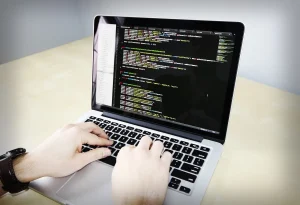Discover the power of Laravel Middleware in web development. Learn how to implement and optimize middleware in Laravel for efficient request handling and secure applications.
Understanding Laravel Middleware: The Key to Seamless Web Development
Laravel is one of the most popular PHP frameworks for web development, known for its elegant syntax and powerful features. Among these features, middleware plays a crucial role in handling HTTP requests, ensuring security, and managing the flow of your application. Whether you’re a seasoned developer or just starting with Laravel, understanding middleware is essential to building efficient and secure web applications.
What is Middleware in Laravel?
Middleware in Laravel is essentially a filter that sits between the request and the response. It intercepts HTTP requests and performs specific actions before the request is passed to the controller or after the response is sent back to the client. Middleware can be used for a variety of purposes, including authentication, logging, and modifying requests or responses.
Types of Middleware
Laravel middleware can be categorized into two types:
- Global Middleware: Applied to every HTTP request in the application.
- Route Middleware: Applied to specific routes or groups of routes.
Creating Custom Middleware
Creating custom middleware in Laravel is straightforward. Here’s how you can do it:
Step 1: Generate Middleware: To create a new middleware, use the Artisan command:
php artisan make:middleware CheckAgeThis command will create a new middleware class in the app/Http/Middleware directory.
Step 2: Define the Middleware Logic:Open the newly created middleware file (CheckAge.php), and define your logic within the handle method. For example, you might want to restrict access to certain routes based on the user’s age:
<?php
namespace App\Http\Middleware;
use Closure;
use Illuminate\Http\Request;
class CheckAge
{
public function handle(Request $request, Closure $next)
{
if ($request->age < 18) {
return redirect('home');
}
return $next($request);
}
}In this example, if the user’s age is less than 18, they are redirected to the home page.
Step 3: Register Middleware: Next, you need to register your middleware in the app/Http/Kernel.php file. If it’s route-specific middleware, add it to the $routeMiddleware array:
protected $routeMiddleware = [
'checkage' => \App\Http\Middleware\CheckAge::class,
];Now, you can apply this middleware to routes in your web.php file:
Route::get('dashboard', function () {
// Only accessible if the user's age is 18 or older
})->middleware('checkage');Built-In Middleware in Laravel
Laravel comes with several built-in middleware that you can use out of the box. Some of the most commonly used include:
- Authenticate: Ensures the user is authenticated.
- ThrottleRequests: Limits the number of requests that a user can make in a given time period.
- VerifyCsrfToken: Protects against cross-site request forgery attacks.
- EncryptCookies: Encrypts cookies before sending them to the client.
Middleware Groups
Laravel allows you to group multiple middleware together. This is useful when you have routes that require a combination of middleware. For example, you can create a middleware group for routes that require authentication and other specific checks:
protected $middlewareGroups = [
'web' => [
\App\Http\Middleware\EncryptCookies::class,
\Illuminate\Cookie\Middleware\AddQueuedCookiesToResponse::class,
\Illuminate\Session\Middleware\StartSession::class,
\Illuminate\View\Middleware\ShareErrorsFromSession::class,
\App\Http\Middleware\VerifyCsrfToken::class,
\Illuminate\Routing\Middleware\SubstituteBindings::class,
],
];Using Middleware in Route Groups
You can also apply middleware to an entire group of routes. This is particularly useful for defining common behaviors across multiple routes:
Route::middleware(['auth', 'checkage'])->group(function () {
Route::get('profile', function () {
// Requires authentication and age check
});
Route::get('settings', function () {
// Requires authentication and age check
});
});Middleware Parameters
Middleware in Laravel can also accept parameters. This allows you to create more flexible middleware that can be reused in different scenarios. For example, you can create a middleware that restricts access based on user roles:
public function handle(Request $request, Closure $next, $role)
{
if (!$request->user()->hasRole($role)) {
return redirect('home');
}
return $next($request);
}You can then apply this middleware to routes with different role parameters:
Route::get('admin', function () {
// Only accessible by users with 'admin' role
})->middleware('role:admin');Debugging Middleware
When working with middleware, it’s important to ensure that they are functioning as expected. Laravel provides several tools to help with debugging:
- Laravel Debugbar: This package adds a toolbar to your application that provides insights into the request lifecycle, including middleware execution.
- Log Middleware Actions: You can log actions taken by middleware using Laravel’s logging features, which helps in identifying issues during development.
Best Practices for Using Middleware
- Keep Middleware Focused: Each middleware should have a single responsibility. This makes your code easier to maintain and understand.
- Reuse Middleware: Leverage parameters to create reusable middleware. This reduces code duplication and keeps your application DRY (Don’t Repeat Yourself).
- Group Middleware When Appropriate: Use middleware groups to apply multiple middleware to routes efficiently.
Key Takeaways
- Middleware is a vital part of Laravel’s request-handling pipeline, allowing developers to perform actions before or after a request is handled by the controller.
- Creating custom middleware is simple and can be done using Artisan commands, making it easy to implement custom logic in your application.
- Laravel provides a variety of built-in middleware, including those for authentication, CSRF protection, and request throttling, which can be easily applied to routes.
- Middleware groups and parameters offer powerful ways to manage complex routing logic, ensuring your application remains secure and well-structured.
- Following best practices in middleware development, such as keeping middleware focused and reusable, helps maintain clean and efficient code.
Laravel middleware is an indispensable tool for developers, providing flexibility and control over the request and response flow within an application. By mastering middleware, you can build more secure, efficient, and scalable web applications. Whether you’re implementing custom middleware or utilizing Laravel’s built-in options, the possibilities are vast and incredibly powerful.